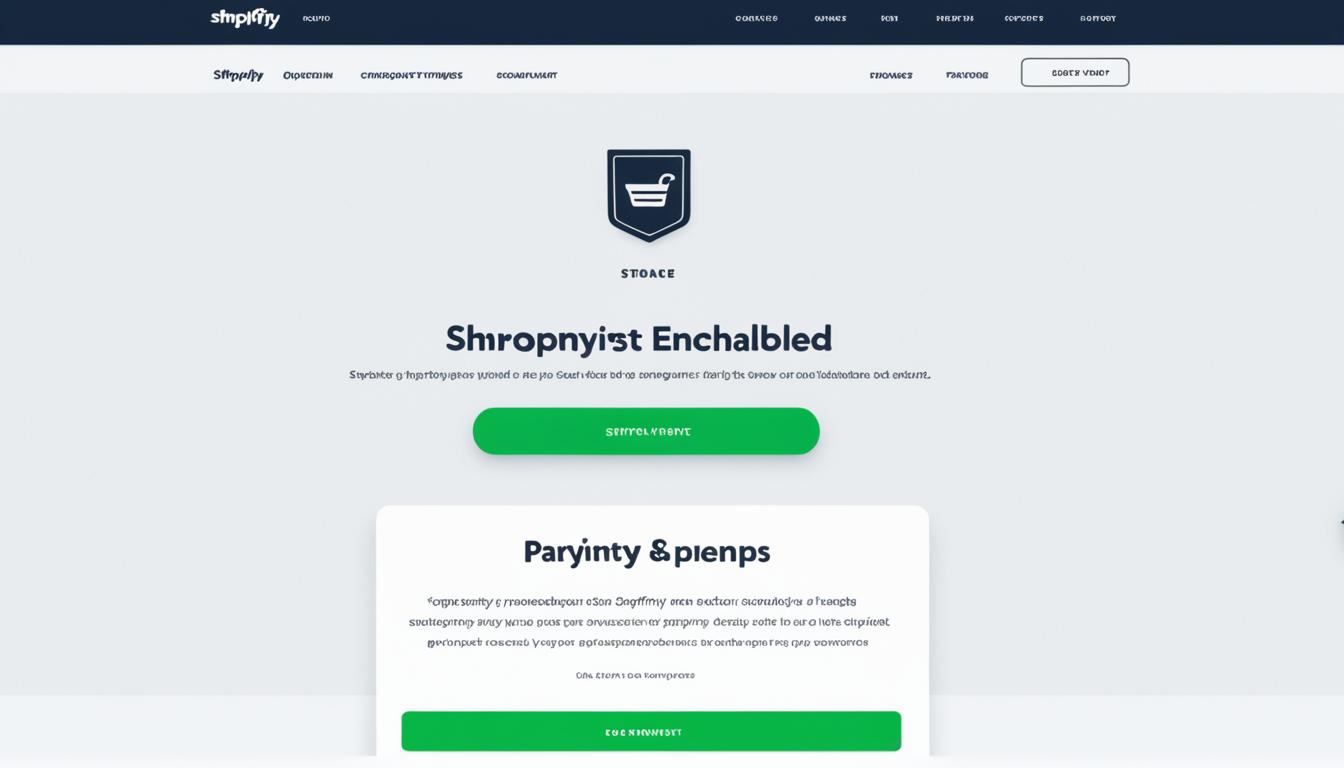Did you know that by activating Shopify Payments, you can streamline your online store transactions and provide a seamless payment experience for your customers? With Shopify Payments, you can accept credit and debit card payments directly without needing third-party payment processors. Whether you’re just starting out in e-commerce or looking to improve your existing online store, this quick setup guide will assist you in enabling Shopify Payments and maximizing its benefits.
Key Takeaways:
- Activating Shopify Payments allows you to accept credit and debit card payments directly in your online store.
- Enabling Shopify Payments provides a seamless payment experience for your customers, eliminating the need for third-party payment processors.
- The quick setup guide will walk you through the necessary steps to enable Shopify Payments and ensure compliance with eligibility and banking requirements.
- There are no monthly fees, hidden fees, or setup fees for using Shopify Payments.
- Shopify Payments supports a wide range of payment methods, including major credit cards and popular digital wallets like Apple Pay and Google Pay.
Reviewing Eligibility and Bank Account Requirements
Before you start using Shopify Payments, it’s important to ensure that your online store operates in a supported country. This will determine whether you are eligible to use Shopify Payments as your payment processor.
Additionally, setting up two-step authentication for your Shopify Payments account is crucial to enhance the security of your account. This feature adds an extra layer of protection by requiring you to provide a unique verification code in addition to your password during login.
When setting up your Shopify Payments account, it’s essential to complete the process within 21 days of making your first sale. Failure to do so may result in automatic refunds to your customers, which can impact your business. Therefore, it’s best to promptly provide all the necessary information and complete the setup process as soon as possible.
For merchants operating in the European Union (EU) and Hong Kong, it’s important to complete the Shopify Payments account setup before you can start accepting payments. By doing so, you can ensure a smooth transition and avoid any delays when it comes to processing customer payments.
During the setup process, you’ll have the opportunity to select your preferred store currency. It’s important to choose the currency that aligns with your target market and customer base. Selecting the right currency can help streamline the payment process and provide a seamless experience for your customers.
To successfully set up your Shopify Payments account, you’ll need to provide all the required information based on the country where your store is located. This includes your business details, banking information, and any additional documentation required to comply with local regulations.
Understanding the Costs of Shopify Payments
When it comes to running an online store, understanding the costs associated with payment processing is crucial. In this section, I’ll break down the Shopify Payments costs, credit card rates, and provide you with a handy pricing page for reference.
First, let’s talk about Shopify Payments costs. The good news is that there are no monthly fees, hidden fees, or setup fees when you use Shopify Payments as your payment processor. With Shopify Payments, you only pay transaction fees, which vary depending on your chosen Shopify plan.
One of the benefits of upgrading your subscription is that it can lower your credit card rates. By selecting a higher-tier plan, you can potentially save on transaction fees and keep more of your hard-earned revenue.
When it comes to credit card rates, Shopify Payments provides competitive rates based on your plan. By changing your plan, you can update your credit card rates accordingly. For a detailed breakdown of pricing based on your plan, take a look at Shopify’s pricing page.
| Shopify Plan | Credit Card Rate |
|---|---|
| Basic Shopify | 2.9% + 30¢ |
| Shopify | 2.6% + 30¢ |
| Advanced Shopify | 2.4% + 30¢ |
Additionally, it’s important to mention that you won’t be charged any transaction fees when using Shopify Payments as your payment processor. This can be a significant cost-saving advantage over third-party payment gateways.
If you want to keep track of your transaction fees, Shopify allows you to easily export your transactions, enabling you to monitor and analyze your payment processing costs.
Now that you have a better understanding of the costs associated with Shopify Payments, it’s time to explore everything it has to offer in terms of payment processing for your online store. In the following sections, we’ll dive into how to set up Shopify Payments on different devices, how to accept payments, and important requirements and considerations.
Setting Up Shopify Payments on Desktop
Setting up Shopify Payments on Desktop is a straightforward process that allows you to seamlessly accept credit card payments on your online store. Follow these detailed instructions to ensure a smooth setup:
- Log in to your Shopify account and navigate to the Settings section.
- Select Payment providers from the menu.
- In the Accept credit cards section, click on Add a provider.
- From the available options, choose Shopify Payments.
- Complete the account setup by entering your store and banking information as prompted.
- Ensure that you complete the setup within 21 days of your first sale to prevent any automatic refunds.
By setting up Shopify Payments on Desktop, you gain access to a secure and reliable payment gateway, streamlining the checkout process for your customers and increasing your store’s credibility.
Benefits of Shopify Payments on Desktop
With Shopify Payments, you can enjoy several benefits, such as:
- Simple integration with your online store.
- No monthly fees or hidden costs.
- Acceptance of major credit and debit cards with CVV numbers.
- Avoidance of transaction fees when using Shopify Payments as your payment processor.
Setting up Shopify Payments on Desktop empowers you to manage your online store’s payments efficiently and effectively, creating a seamless shopping experience for your customers.
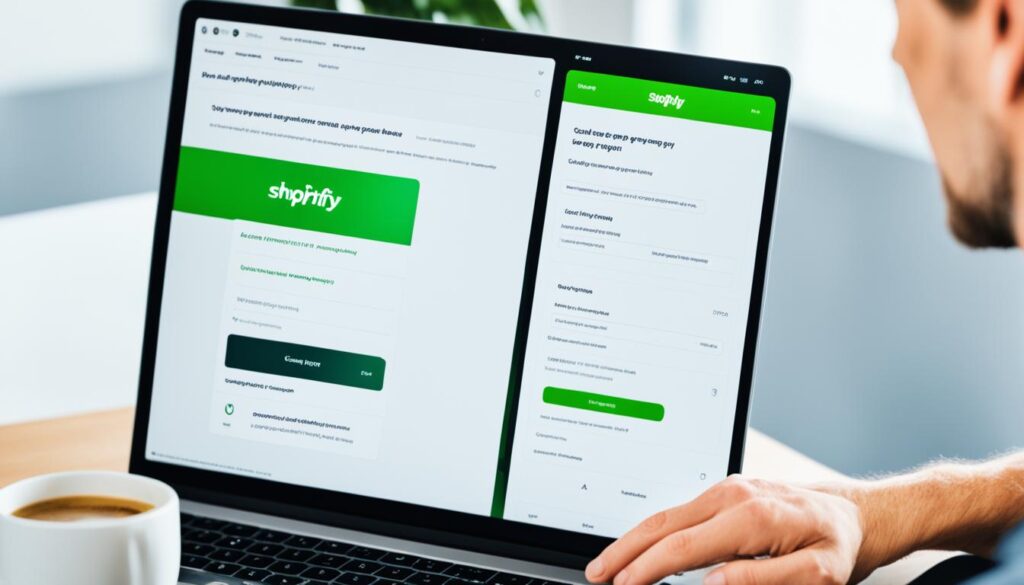
| Actions | Benefits |
|---|---|
| Activate Shopify Payments | Seamlessly accept credit card payments on your online store. |
| Enter store and banking information | Ensure secure and reliable transactions. |
| Complete setup within 21 days | Prevent automatic refunds. |
Setting Up Shopify Payments on iPhone
Setting up Shopify Payments on your iPhone is a seamless process that allows you to start accepting online payments for your store. Follow these step-by-step instructions to get started:
- Log in to your Shopify account on your iPhone.
- Go to the Settings section in the Shopify app.
- Select Payment providers from the menu.
- Tap on Add a provider in the Accept credit cards section.
- Choose Shopify Payments from the list of available providers.
- Complete the account setup by entering the required information, such as your store and banking details.
By setting up Shopify Payments on your iPhone, you can offer a secure and convenient payment experience to your customers.
Pro Tip: Make sure to enter accurate and up-to-date information to prevent any issues with payment processing.
Setting up Shopify Payments on your iPhone is just a few simple steps away, empowering you to manage transactions and keep your online business running smoothly.

| Benefits of Setting Up Shopify Payments on iPhone | Instructions |
|---|---|
| Convenience | Log in to your Shopify account on your iPhone and navigate to the Settings section. |
| Easy Setup | Select Payment providers, add Shopify Payments, and fill in the necessary details. |
| Secure Transactions | Provide accurate and up-to-date information to ensure smooth payment processing. |
Take advantage of the benefits offered by Shopify Payments and enable your iPhone to accept online payments effortlessly.
Setting Up Shopify Payments on Android
Setting up Shopify Payments on Android is a breeze. Just follow these simple steps to get started:
- Open the Shopify app on your Android device.
- Tap on the “Settings” option in the bottom right corner of the screen.
- In the Settings menu, select “Payment providers”.
- In the Payment providers menu, tap on “Add a provider”.
- From the list of available payment providers, choose “Shopify Payments”.
- Note: If Shopify Payments is not listed, make sure you are eligible for it and meet all the requirements.
- Complete the account setup process by providing all the necessary details.
That’s it! Once you’ve completed these steps, you’ll be ready to accept payments through Shopify Payments on your Android device. It’s a convenient and secure way to process transactions and provide a seamless checkout experience for your customers.
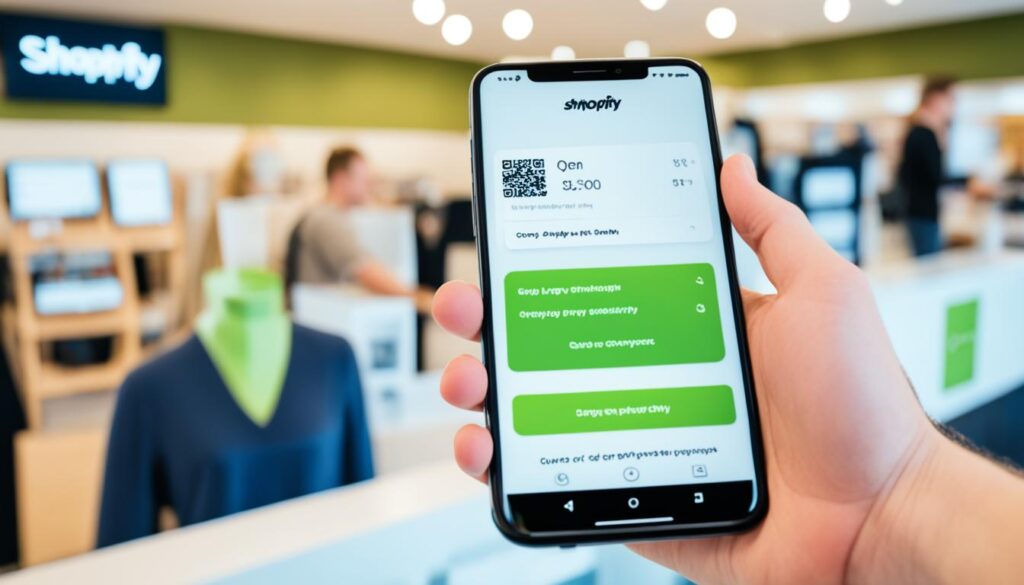
Accepting Payments with Shopify Payments in the United States
As an online business in the United States, it’s crucial to provide your customers with convenient and secure payment options. Shopify Payments enables you to accept various payment methods, ensuring a seamless checkout experience for your customers.
When using Shopify Payments in the United States, you can accept:
- Visa
- Mastercard
- American Express
- Discover
- Diners Club
These widely recognized credit and debit card options give your customers the flexibility to pay with their preferred method.
In addition to these popular card options, Shopify Payments also supports:
- Apple Pay
- Google Pay
- Shop Pay
These digital wallet payment methods offer your customers a quick and secure way to complete their purchases, whether they’re using their iPhones, Android devices, or computers.

Furthermore, Shopify Payments allows you to expand your customer base by accepting additional payment methods, such as Bancontact and iDEAL. By offering diverse payment options, you can cater to international customers and increase your sales potential.
When considering Shopify Payments for your online store in the United States, it’s important to review the applicable fees. The fees may vary depending on your store location and chosen Shopify plan. For detailed information on pricing, fees, and plans, visit Shopify’s plans and pricing page.
Requirements for Shopify Payments in the United States
When using Shopify Payments in the United States, it’s important to meet certain requirements to ensure smooth and compliant transactions. Here are the key requirements you need to know:
Prohibited Businesses
Not all business types are eligible to use Shopify Payments in the United States. To maintain a secure and trusted payment platform, Shopify prohibits certain industries, including:
- Illegal goods or services
- Adult content and services
- Weapons and ammunition
- Cryptocurrency
- High-risk businesses
- And more
Banking Requirements
To ensure seamless fund transfers, it’s crucial to have a bank account that meets the requirements for ACH (Automated Clearing House) transfers. ACH allows for electronic transfers between banks in the United States. Make sure your bank supports ACH transactions to receive payouts from Shopify Payments.
Two-Step Authentication for Payouts
Shopify Payments prioritizes security, and as such, it’s recommended to set up two-step authentication for payout authorizations. This additional layer of protection helps safeguard your funds and prevents unauthorized access.
Personal and Business Information
During the Shopify Payments setup process, you’ll be required to provide personal and business information to comply with regulatory requirements. This includes:
- Valid identification documents
- Proof of business ownership
- Entity verification documents
- And other necessary documentation
Ensuring all provided information is accurate, up-to-date, and supported by the appropriate documentation is crucial for a successful Shopify Payments setup.
Identity and Entity Verification
Shopify Payments requires identity verification for individuals and entity verification for businesses. Acceptable document types vary, but commonly accepted forms of verification include passports, driver’s licenses, and IRS letters. Ensure that the documents provided are clear and match the information provided during the setup process.
Summary of Requirements
| Requirement | Description |
|---|---|
| Prohibited Businesses | Ensure your business doesn’t fall under the prohibited industries list. |
| Banking Requirements | Have a bank account that supports ACH transfers. |
| Two-Step Authentication for Payouts | Set up an additional layer of security for payout authorizations. |
| Personal and Business Information | Provide accurate and valid personal and business details during the setup process. |
| Identity and Entity Verification | Submit clear and appropriate identification documents to verify your identity and business entity. |
By meeting these requirements, you can confidently enable Shopify Payments in the United States and offer your customers a secure and convenient payment experience.
Accepting Payments and Pay Periods
When it comes to accepting payments with Shopify Payments in the United States, you’ll have the convenience of accepting major debit and credit cards. This ensures that your customers have a diverse range of payment options, making it easier for them to complete their online purchases.
Accepted payment methods with Shopify Payments in the United States include:
- Visa
- Mastercard
- American Express
- Discover
- Diners Club
Additionally, Shopify Payments also supports popular digital wallets such as Apple Pay, Google Pay, and Shop Pay. This provides your customers with the flexibility to pay using their preferred method.
For businesses targeting international customers, Shopify Payments allows you to accept additional payment methods like Bancontact and iDEAL.
Now, let’s talk about pay periods. In the United States, pay periods for Shopify Payments typically range from 2 to 5 business days. The duration of the pay period can vary depending on factors such as banking information verification and account security.
“With Shopify Payments, I can easily accept a wide range of payment methods, providing a seamless checkout experience for my customers. The quick pay period ensures that I receive funds from my sales in a timely manner, allowing me to manage my cash flow efficiently.”
– Cynthia, Store Owner
It’s important to note that while the pay period is relatively quick, payouts might not appear immediately in your bank account. Factors such as processing times and banking procedures can impact the exact timing of when funds are available to you.
Having the ability to accept various payment methods and receiving timely payouts enables you to provide a smooth and convenient shopping experience for your customers, while also effectively managing your business finances.
Summary: Accepted Payments and Pay Periods
| Accepted Payment Methods | Pay Period Duration |
|---|---|
|
2-5 business days |
With a wide range of accepted payment methods and a relatively short pay period, Shopify Payments offers an efficient and convenient solution for processing transactions and managing your business finances.
Tax Reporting for Shopify Payments in the United States
As a merchant, it is essential to understand the tax reporting requirements associated with Shopify Payments. In the United States, Shopify Payments automatically generates a 1099-K form for all transactions processed through the platform.
The 1099-K form is a tax document that Shopify Payments submits to the Internal Revenue Service (IRS) on your behalf. It provides a comprehensive overview of your sales and payment data, making it easier for you to file your income tax returns.
To ensure compliance with tax regulations, it is advisable to consult with local tax authorities or a qualified tax professional. They can provide you with specific guidelines and requirements related to reporting your Shopify Payments income.
When it comes to tax reporting, accuracy is crucial. Make sure to review all the information provided on your 1099-K form and cross-check it with your own records to ensure consistency. Keep in mind that the 1099-K form is an essential document for income tax filing.
Key Points to Remember for Tax Reporting:
- Shopify Payments generates a 1099-K form for all transactions processed through the platform.
- Consult with local tax authorities or a tax professional for specific reporting requirements.
- Review the information on your 1099-K form for accuracy and consistency.
- Use the 1099-K form for income tax filing.
| Tax Reporting for Shopify Payments | Benefits |
|---|---|
| Automatic generation of 1099-K form | Simplifies income tax filing |
| Compliance with tax regulations | Avoid potential penalties |
| Accuracy and consistency | Review and cross-check information |
| Consultation with tax professionals | Get expert advice on reporting requirements |

“Accurate tax reporting is crucial for every Shopify Payments merchant. The 1099-K form provided by Shopify Payments simplifies the process of reporting your income to the IRS. To ensure compliance and avoid penalties, consult with tax professionals for guidance specific to your situation.”
Connecting Your Bank Account to Shopify Payments with Plaid
Once you have set up Shopify Payments, it’s essential to connect your bank account to ensure seamless payouts. Shopify Payments allows you to transfer funds to either your Shopify Balance account or an eligible external bank account in the United States.
To connect your bank account to Shopify Payments, you need to verify it using Plaid. Plaid is a trusted financial technology company that securely connects your bank account to third-party applications like Shopify Payments.
To complete the Plaid verification process, follow these steps:
- Log in to your Shopify account and navigate to the Settings section.
- Click on Payment providers.
- Locate the Shopify Payments section and click Manage.
- Under the Payouts section, click Complete verification.
- Follow the prompts to connect your bank account using Plaid.
- Ensure you have two-step authentication set up for uninterrupted payouts.
It’s important to confirm with your bank that they accept ACH transfers, as this is the method used by Shopify Payments for transferring funds to your bank account. Setting up two-step authentication adds an extra layer of security to your account and ensures secure and uninterrupted payouts.
By connecting your bank account to Shopify Payments with Plaid, you can enjoy the convenience of automatic transfers and access your funds quickly and easily.
Below is a summary of the steps involved in connecting your bank account to Shopify Payments with Plaid:
| Connecting Bank Account to Shopify Payments with Plaid |
|---|
| 1. Log in to your Shopify account |
| 2. Go to Settings > Payment providers |
| 3. Click on Manage under the Shopify Payments section |
| 4. Complete verification using Plaid |
| 5. Confirm acceptance of ACH transfers with your bank |
| 6. Set up two-step authentication for uninterrupted payouts |
Connecting your bank account to Shopify Payments with Plaid is a crucial step to ensure smooth financial operations for your online store. Once verified, you can confidently manage your funds and enjoy the benefits of using Shopify Payments.

Verify and Provide Personal Information for Shopify Payments
The verification process for Shopify Payments requires providing personal information about yourself and your business. This ensures that we comply with regulatory requirements and maintain the security and integrity of our payment system. To complete the verification process smoothly, it is essential to provide accurate and up-to-date information.
Acceptable Documents
When verifying your personal information, you will need to provide certain documents that serve as proof of identity and business entity. The following documents are considered acceptable:
- Passport: A valid passport is a universally recognized identification document. Ensure that the scanned copy or image is clear and all information is legible.
- Driver’s License: If you prefer to use your driver’s license as proof of identity, make sure that it is current and that all required information is visible.
- IRS Letters: Certain tax-related documents issued by the Internal Revenue Service (IRS) can be used as proof of business entity.
It is important to note that the documents you provide should match the information you have provided during the Shopify Payments setup process. Any inconsistencies may result in delays or complications during the verification process.
Pro Tip: Make sure your documents are saved in a compatible format, such as PDF or JPEG, to ensure a smooth uploading process.
By providing the necessary personal information and acceptable documents, you can help us ensure a secure and compliant payment environment for your Shopify store.

Conclusion
Enabling Shopify Payments simplifies the process of accepting online payments and managing financials for your online store. By following the quick setup guide and providing the necessary information, you can easily activate Shopify Payments and start accepting payments from your customers.
It is essential to ensure compliance with eligibility, banking, and tax reporting requirements to make the most of Shopify Payments. This includes reviewing the eligibility and bank account requirements for your country, understanding the costs involved, and setting up Shopify Payments on your preferred device.
With Shopify Payments, you can offer a seamless payment experience to your customers. The platform supports various payment methods, including credit and debit cards, Apple Pay, Google Pay, and Shop Pay. You can also customize your store currency and export transactions to track fees. Additionally, tax reporting is made easier with the submission of the 1099-K form for income tax filing.
Take advantage of the benefits of Shopify Payments and enable it for your online store today. Streamline your payment processes, enhance customer satisfaction, and manage your finances effortlessly. Get started with Shopify Payments and unlock a world of convenience and efficiency for your business.
FAQ
How can I enable Shopify Payments for my online store?
What eligibility and bank account requirements should I review before setting up Shopify Payments?
Are there any costs associated with Shopify Payments?
How do I set up Shopify Payments on Desktop?
How do I set up Shopify Payments on iPhone?
How do I set up Shopify Payments on Android?
What payment methods can I accept with Shopify Payments in the United States?
Are there any business types prohibited from using Shopify Payments in the United States?
How long does it take to receive payouts with Shopify Payments?
What are the tax reporting requirements for Shopify Payments in the United States?
How do I connect my bank account to Shopify Payments using Plaid?
What personal information and documents do I need to provide for Shopify Payments?
Why should I enable Shopify Payments for my online store?
What are the benefits of enabling Shopify Payments over using PayPal for receiving payments?
When it comes to receiving payments for your online store, enabling Shopify Payments offers numerous benefits over using PayPal. With Shopify Payments, you can enjoy lower transaction fees, seamless integration with your store, and access to real-time payment tracking and reporting. Check out our PayPal Payment Receiving Guide for more information.