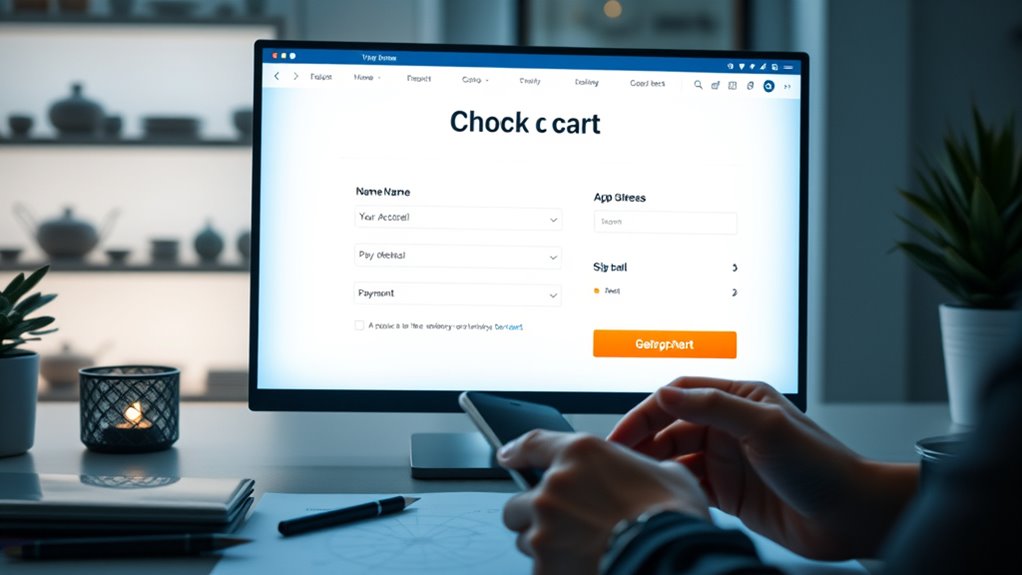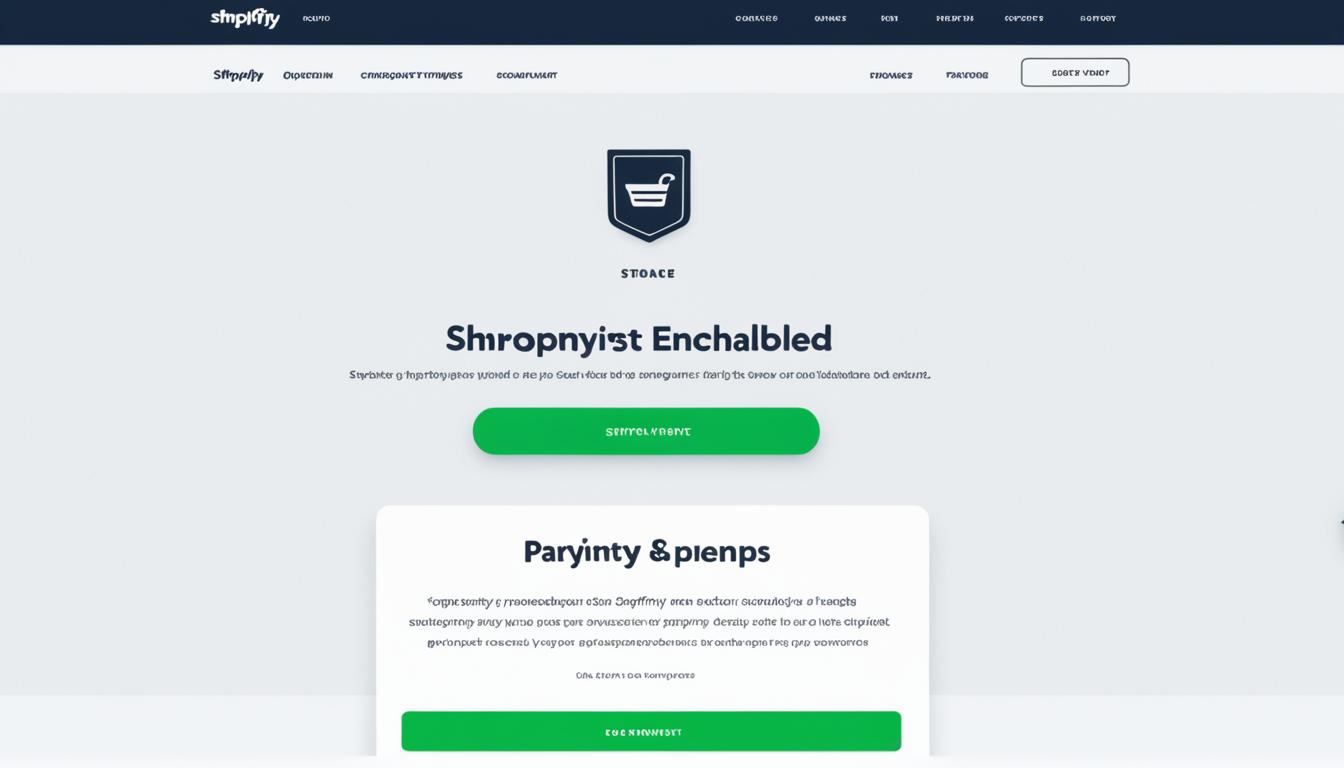To reduce cart abandonment, simplify your checkout process by removing unnecessary steps and fostering trust with visible security badges and multiple secure payment options. Guarantee your site is mobile-friendly with easy-to-navigate pages and autofill features. Consider offering guest checkout to speed things up and lessen barriers. Use transparent shipping and tax info upfront, and keep the layout clean. Want to learn more proven strategies? Keep exploring how you can optimize your checkout today.
Key Takeaways
- Offer guest checkout options to simplify the process and prevent unnecessary account creation barriers.
- Optimize checkout pages for mobile devices with responsive design and easy-to-use features.
- Provide multiple secure payment methods to increase trust and accommodate customer preferences.
- Minimize checkout steps using auto-fill, clear progress indicators, and upfront shipping/tax info.
- Display security badges and trust signals to build confidence and reassure customers during checkout.
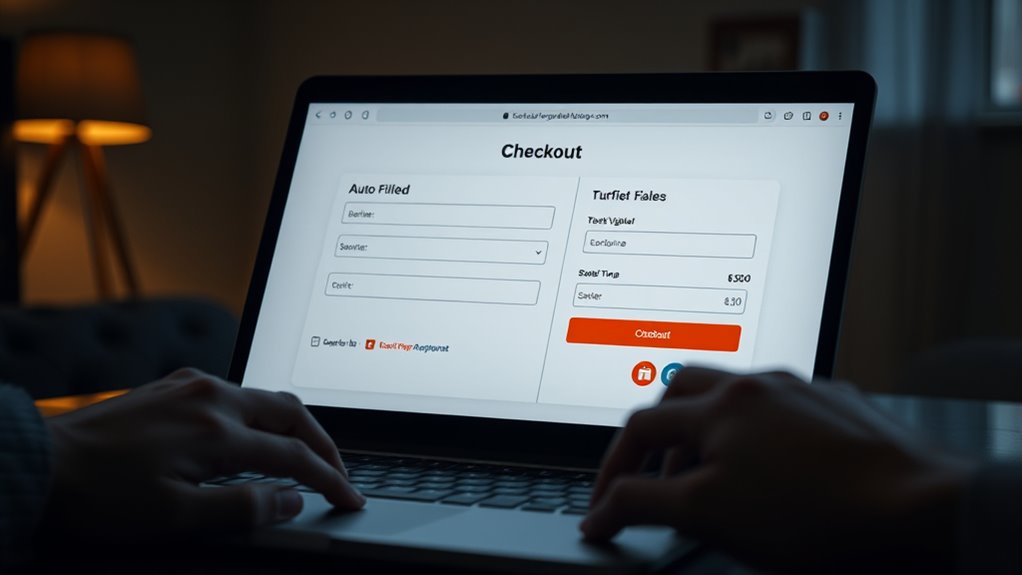
A smooth checkout process is crucial for converting shoppers into customers and boosting sales. When your checkout feels seamless, customers are more likely to complete their purchases without frustration or hesitation. One effective way to achieve this is by offering a guest checkout option. Many consumers dislike the idea of creating an account just to buy something, especially if they’re in a hurry or making an impulse purchase. Allowing guest checkout reduces barriers and speeds up the process, which can notably decrease cart abandonment rates. Make sure the guest checkout process is straightforward—ask for only essential information like shipping address and payment details, and avoid unnecessary steps that could cause confusion or delay.
A seamless checkout boosts sales by reducing friction and offering guest options for faster, hassle-free purchases.
Additionally, with the rise of mobile shopping, optimizing your checkout for mobile devices is critical. Many shoppers will visit your store on their phones or tablets, and if your checkout isn’t mobile-friendly, they might abandon their carts altogether. Ensure that your checkout page is responsive, with large, easy-to-click buttons, clear input fields, and fast-loading pages. Simplify the layout so users can easily review their order, input their information, and complete the payment without zooming or excessive scrolling. Incorporate autofill features where possible to save time and reduce errors, and test the mobile experience regularly to identify and fix any friction points.
Another key aspect is providing multiple secure payment options. Not everyone uses the same methods, so supporting a variety of options—credit cards, digital wallets, PayPal, and other popular payment gateways—can help cater to your customers’ preferences. When you give them choices, they feel more in control, and the checkout feels more trustworthy. Pair this with visible security badges and SSL certificates to reassure shoppers that their data is safe, reducing anxiety and encouraging completion.
Reducing the number of steps in the checkout process is also essential. Avoid lengthy forms and unnecessary questions. Use progress indicators so customers know how close they are to finishing, and consider auto-filling known information to speed things up. Clear, transparent shipping and tax information upfront prevent surprises at checkout, which can cause cart abandonment. Offer guest checkout options prominently, and avoid forcing account creation unless absolutely necessary. Making the process quick and hassle-free shows customers you respect their time, which increases the likelihood they’ll follow through. Additionally, incorporating secure payment methods can further boost customer confidence and reduce cart abandonment.
Frequently Asked Questions
How Does Mobile Optimization Impact Cart Abandonment Rates?
Mobile optimization markedly lowers cart abandonment rates by ensuring your site is mobile responsive and easy to navigate. When your checkout process adapts seamlessly across devices, customers find it effortless to complete their purchase. App integration further streamlines the experience, allowing quick payment options and real-time updates. As a result, you create a frictionless checkout that encourages users to finalize their purchases instead of abandoning their carts.
What Role Do Trust Signals Play During Checkout?
Trust signals like security assurances and customer reviews play a vital role during checkout by reassuring you that your information is safe and that others have had positive experiences. When you see clear security badges and read authentic reviews, it boosts your confidence to complete the purchase. These signals reduce hesitation and help you feel more secure, ultimately lowering cart abandonment rates and encouraging you to finalize your transaction.
How Can Multiple Payment Options Influence Conversions?
Multiple payment options provide pivotal payment flexibility, boosting buyer confidence and comfort. When you offer diverse choices, checkout simplicity increases, reducing friction and frustration. Customers appreciate the convenience of selecting their preferred method, which encourages completion and converts carts into confirmed sales. By broadening payment options, you cater to varied preferences, making the purchasing process seamless and supporting higher conversion rates. Flexibility fuels faster, fuss-free checkout success.
What Are Common Technical Issues Causing Cart Abandonment?
You might notice cart abandonment when site speed slows down or pages take too long to load, frustrating your customers. Technical issues like broken links, server errors, or unresponsive forms also cause frustration. When session times are cut short due to these problems, shoppers leave before completing their purchase. To reduce abandonment, make certain your site loads quickly, functions smoothly, and minimizes disruptions to keep users engaged and confident in completing their checkout.
How Does Personalized Checkout Improve Customer Experience?
Did you know that 80% of consumers are more likely to purchase from a brand that offers personalized experiences? Personalizing your checkout process enhances customer experience by implementing personalization strategies and checkout customization. When you tailor the process to individual preferences, payment options, and browsing history, you make customers feel valued and understood, boosting satisfaction and trust. This targeted approach encourages completing purchases and fosters long-term loyalty.
Conclusion
By streamlining your checkout process, you turn a complicated maze into a smooth highway, guiding customers effortlessly to purchase. Remember, every extra step or obstacle is like a pothole that could cause them to veer off course. Keep it simple, fast, and transparent, and you’ll see your cart abandonment rate drop like a stone in water. When you make checkout easy, you’re planting seeds for loyal customers to grow and flourish.