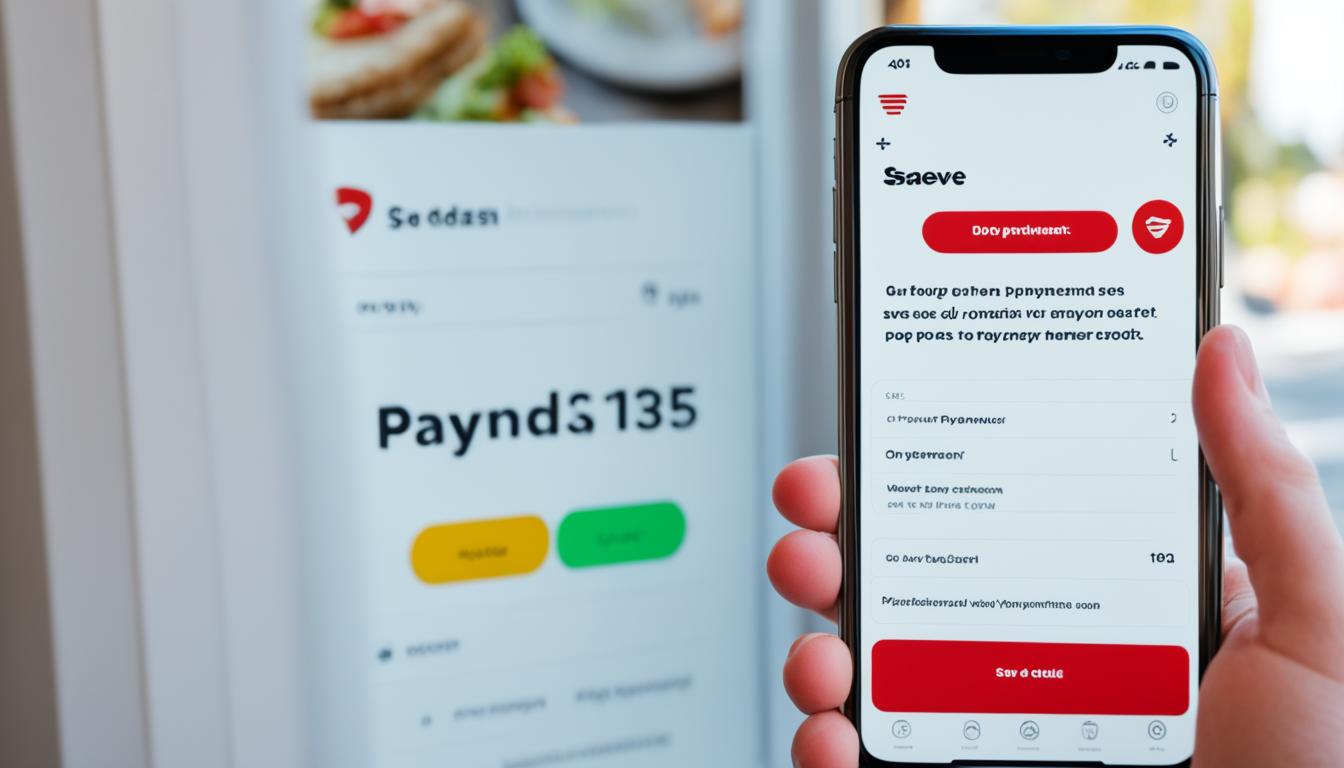Were you aware that DoorDash, the popular food delivery service, processes millions of payments on a daily basis? With such a high volume of transactions, it’s crucial to understand how to manage your payments on DoorDash in order to ensure a smooth ordering experience. Whether you need to add a new payment method, troubleshoot payment issues, or explore different payment options, this guide covers everything you need to know.
Follow along as I walk you through the simple steps to edit payments on the DoorDash app and website, provide tips for resolving payment issues, and highlight important considerations for international transactions. Plus, I’ll share insights into DoorDash’s payment security practices and fraud prevention measures, allowing you to order with peace of mind.
Key Takeaways:
- Learn how to edit payments on DoorDash’s mobile app and website.
- Add and remove payment methods based on your preferences.
- Resolve payment issues by ensuring your information is up to date.
- Discover multiple payment options accepted by DoorDash, including credit cards, debit cards, and popular digital wallets.
- Understand the importance of payment security and fraud prevention when using DoorDash.
Steps to Edit Payments on the DoorDash App
If you prefer to use the DoorDash app on your mobile device, follow these steps to edit your payments.
Open the DoorDash app and tap on your profile icon.
Select the “Payment” option from the menu.
From there, you can add or remove payment methods by swiping left on the card you want to delete.
Make sure to add a new payment method before deleting an existing one.
Adding or removing payment methods on the DoorDash app is a seamless process. By following these steps, you can easily update your payment preferences to ensure smooth transactions when ordering from DoorDash.
Steps to Edit Payments on the DoorDash Website
If you prefer to use the DoorDash website on your computer, follow these steps to edit your payments:
- Log into your DoorDash account on the website.
- Click on the menu icon at the top-left corner of the screen.
- Select “Payment” from the options menu.
- Here, you can add or remove payment methods.
- To delete a payment method, click on the trash icon next to the card you want to remove.
- Remember to add a new payment method before deleting an existing one to ensure uninterrupted service.
Managing your payments on the DoorDash website is quick and easy. Simply follow these steps to update your payment methods and enjoy a seamless ordering experience.
| Edit Payments on DoorDash Website | Action |
|---|---|
| 1. Log into your DoorDash account | Click on the menu icon |
| 2. Select “Payment” | Add or remove payment methods |
| 3. Remove existing payment method | Click on trash icon |
| 4. Add new payment method | Enter payment details |
Edit payments on the DoorDash website by following these simple steps. Keep your payment information up to date and enjoy smooth transactions on DoorDash.

Adding a New Payment Method on DoorDash
Adding a new payment method on DoorDash is a simple process that can be done through the app or the website. Follow these steps to add a new payment method:
Using the DoorDash App
- Open the DoorDash app and go to your Profile.
- Select the “Payment” option from the menu.
- Tap on “Add Payment Method.”
- Choose the type of payment you want to add (e.g., card, Apple Pay, Venmo, Cash App, or PayPal).
- Follow the on-screen instructions to complete the process.
On the DoorDash Website
- Go to the payment section on the DoorDash website.
- Click on “Add New Payment Method.”
- Select the payment type you want to add.
- Enter the required details for the new payment method.
Adding a new payment method on DoorDash gives you flexibility and convenience when placing orders. Whether you prefer using a card, digital wallets like Apple Pay or Venmo, or other payment options, DoorDash has you covered.
Remember to always keep your payment information secure and up to date to ensure a smooth and hassle-free ordering experience!

Resolving Payment Issues on DoorDash
If you encounter any payment issues while using DoorDash, there are a few steps you can take to resolve them. First, make sure your payment information is up to date and that you have a valid payment method added. This is crucial to ensure smooth and successful transactions.
If your card is declined, double-check the card details and try again. Sometimes, a minor error in inputting the card information can lead to a declined payment. If the problem persists, consider adding a different card to your DoorDash account as an alternative payment method. Having multiple payment options can help you avoid any inconveniences caused by a specific card’s issues.
If you believe there is an issue with the DoorDash platform itself that is hindering your payment process, it’s best to reach out to DoorDash support. They have dedicated customer service representatives who can investigate and assist you with any payment-related concerns. They will work diligently to resolve the issue and ensure a smooth ordering experience for you.
Remember, DoorDash values customer satisfaction and wants to provide a seamless and convenient delivery service. In case of any payment issues, following these steps can help you resolve them and get back to enjoying your favorite meals delivered right to your doorstep through DoorDash.
| Problem | Solution |
|---|---|
| Payment information out of date or invalid | Ensure your payment information is up to date and that you have a valid payment method added to your DoorDash account. |
| Card is declined | Double-check the card details and try the payment again. If the issue persists, consider adding a different card as an alternative payment method. |
| Platform-related payment issues | Contact DoorDash support for assistance. They have dedicated customer service representatives who can help resolve any payment-related concerns. |
By taking these steps, you can overcome payment issues on DoorDash and enjoy a seamless ordering experience. DoorDash strives to provide excellent customer service and ensure your payment processes are hassle-free.
Managing Multiple Payment Methods on DoorDash
When it comes to managing your payments on DoorDash, having the flexibility to use multiple payment methods can be incredibly convenient. Whether you want to switch between different cards or try out various payment options, DoorDash makes it easy for you to manage multiple payment methods directly from your account.
To get started, simply follow these easy steps:
- Open the DoorDash app on your mobile device or go to the DoorDash website on your computer.
- Log in to your account to access your profile.
- Navigate to the payment section, which can usually be found under your account settings or preferences.
- Add the desired payment methods by providing the necessary information, such as card details, or linking external payment accounts like Apple Pay or PayPal.
- Save the added payment methods to your account.
Once you have multiple payment methods saved, you can easily choose which one to use for each order during the checkout process. Simply select your preferred payment method from the available options and proceed with your order. It’s that simple!

“Having the flexibility to manage multiple payment methods on DoorDash has been a game-changer for me. It allows me to easily split orders with friends or change up my payment options based on promotions or rewards. DoorDash makes it so convenient and hassle-free!”
– Samantha, DoorDash user
With DoorDash, you’re not limited to a single payment method. Take advantage of the flexibility and convenience of managing multiple payment methods so that you can enjoy a seamless and personalized ordering experience. Try it out and discover how easy it is to switch between payment options on DoorDash!
| Benefits of Managing Multiple Payment Methods on DoorDash |
|---|
| Convenience – Easily switch between payment methods based on your preferences, promotions, or available rewards. |
| Flexibility – Split orders with friends or family members by selecting different payment methods for each portion of the order. |
| Security – Having multiple payment methods gives you peace of mind in case one of your cards or accounts is compromised. You’ll always have an alternative option to ensure a secure transaction. |
| Personalization – Choose a payment method that aligns with your financial goals or desired payment experience. Whether you prefer earning rewards with a specific card or utilizing a digital wallet, DoorDash gives you the freedom to customize your payment preferences. |
Understanding DoorDash Payment Options
When it comes to making payments on DoorDash, you have a variety of options to choose from. DoorDash accepts different forms of payment, including credit cards, debit cards, PayPal, Apple Pay, Google Pay, and even DoorDash gift cards. This ensures that you can use the payment method that is most convenient for you.
Let’s take a closer look at the different payment options available on DoorDash:
| Payment Method | Description |
|---|---|
| Credit Cards | Visa, Mastercard, American Express, Discover |
| Debit Cards | Accepted from major banks |
| PayPal | Secure online payment system |
| Apple Pay | Mobile payment and digital wallet service |
| Google Pay | Secure and contactless payment option |
| DoorDash Gift Cards | Perfect for gifting or redeeming |
As you can see, DoorDash offers a wide range of payment options to cater to different preferences. It’s important to note that some payment methods may have specific restrictions or guidelines, so it’s always a good idea to familiarize yourself with them before using them on DoorDash.
Whether you prefer the convenience of using a credit card, the security of PayPal, or the ease of mobile payment options like Apple Pay and Google Pay, DoorDash has got you covered.

Ensuring Security of Your DoorDash Payments
When it comes to your DoorDash payments, security is a top priority. DoorDash takes several measures to safeguard your payment information and protect your data. Through the use of encryption and other security protocols, they ensure that your sensitive details remain safe from unauthorized access.
But that’s not all. DoorDash also implements an in-house fraud detection system that actively monitors transactions and helps identify and prevent fraudulent activity. This robust system works in the background to ensure that every payment processed on the platform is legitimate and secure.
To enhance the security of your payments further, there are a few additional steps you can take:
- Avoid storing API keys or any other sensitive information on your device. This minimizes the risk of unauthorized access in case your device gets lost or stolen.
- Make sure to use secure and trusted networks when making payments on DoorDash. Public Wi-Fi networks, for example, might be more susceptible to hacking attempts, so it’s best to use a private and secure network whenever possible.
By following these best practices, you can have peace of mind knowing that your DoorDash payments are protected and secure.
Take a look at the table below for a summary of the security measures implemented by DoorDash:
| Security Measure | Description |
|---|---|
| Encryption | DoorDash utilizes encryption technology to protect your payment information during transmission. |
| Fraud Detection System | DoorDash has an in-house fraud detection system that actively identifies and prevents fraudulent activity. |
| Avoid Storing Sensitive Information | To minimize the risk of unauthorized access, avoid storing API keys or other sensitive information on your device. |
| Use Secure Networks | To enhance security, use secure and trusted networks when making payments on DoorDash. |

International Considerations for DoorDash Payments
If you are traveling or using DoorDash in a different country, there are a few considerations to keep in mind. DoorDash payments are typically country-specific due to accounting and legal requirements. It’s important to check if the payment methods you usually use are available in the country you are in. Additionally, be aware of any extra verification or information required for certain payment methods in different countries.
Available Payment Methods by Country
| Country | Accepted Payment Methods |
|---|---|
| United States | Credit cards (Visa, Mastercard, American Express, Discover), debit cards, PayPal, Apple Pay, Google Pay, DoorDash gift cards |
| Canada | Credit cards (Visa, Mastercard, American Express, Discover), debit cards, PayPal, Apple Pay, DoorDash gift cards |
| Australia | Credit cards (Visa, Mastercard, American Express, Discover), PayPal, Apple Pay, Google Pay, DoorDash gift cards |
Additional Verification or Information
In certain countries, specific payment methods might require additional verification or information. For example, some countries may require a local bank account for direct debit payments or a valid local mobile number for mobile payment apps. It’s advisable to familiarize yourself with the specific requirements of the country you are in before using DoorDash.
If you encounter any issues or have questions about international DoorDash payments, don’t hesitate to reach out to DoorDash support for assistance.

Stay tuned for the next section, where we’ll discuss testing and validating DoorDash payments to ensure a seamless user experience.
Testing and Validating DoorDash Payments
When it comes to implementing and launching a seamless payment system on DoorDash, testing and validating payments is a crucial step. DoorDash provides test API keys for payment providers like Google Pay and Stripe, allowing developers to simulate transactions in a sandbox environment without incurring actual charges. This enables thorough testing of payment functionality and ensures that it works seamlessly for users.
To ensure a smooth user experience, it is essential to test both the backend and client-side of the DoorDash app. This includes verifying that test keys are accepted and processed correctly during testing. Once testing is complete and the app is ready for release, it is important to transition to using live production keys to enable real payment transactions.
Testing DoorDash Payments: Best Practices
When testing and validating DoorDash payments, there are a few best practices to follow:
- Thoroughly test all payment scenarios: Test various payment methods, including different credit cards, debit cards, and digital payment options such as PayPal or Apple Pay. Make sure to cover different use cases and edge cases to ensure all payment scenarios are functioning as intended.
- Test payment flows across different devices and platforms: Test payments on different devices (mobile, desktop) and platforms (iOS, Android, website) to ensure a consistent user experience and functionality across all platforms.
- Verify error handling and edge cases: Test scenarios where payments may fail, such as insufficient funds, expired cards, or declined transactions. It is important to handle these cases gracefully and provide clear error messages to the users.
By following these best practices, developers can ensure that DoorDash payments are thoroughly tested, and any issues are addressed before releasing the app to the public.
Validation of DoorDash Payments
After testing payments, it is important to validate that payments are processed correctly and accurately. This involves verifying that payments are successfully deducted from the user’s account and that the corresponding transactions are recorded in the DoorDash system.
To validate DoorDash payments, follow these steps:
- Perform test transactions: Make a few test purchases using different payment methods to ensure that payments are processed correctly.
- Check transaction records: Verify that the test transactions appear in the DoorDash transaction history or payment logs.
- Verify payment status: Check the payment status to ensure that it reflects the successful completion of the test transactions.
Regular validation of payments helps ensure that the payment system is functioning properly and that users’ payments are processed accurately.
Monitoring and Continuous Improvement
Even after testing and validating DoorDash payments, it is crucial to continuously monitor the payment system to detect and address any issues or anomalies that may arise. This includes monitoring payment success rates, transaction logs, and user feedback to identify and address any potential problems promptly.
Implementing a feedback loop between developers, payment providers, and users can provide valuable insights for ongoing improvements. By staying proactive and responsive, DoorDash can maintain a reliable and secure payment system, ensuring a seamless ordering experience for users.
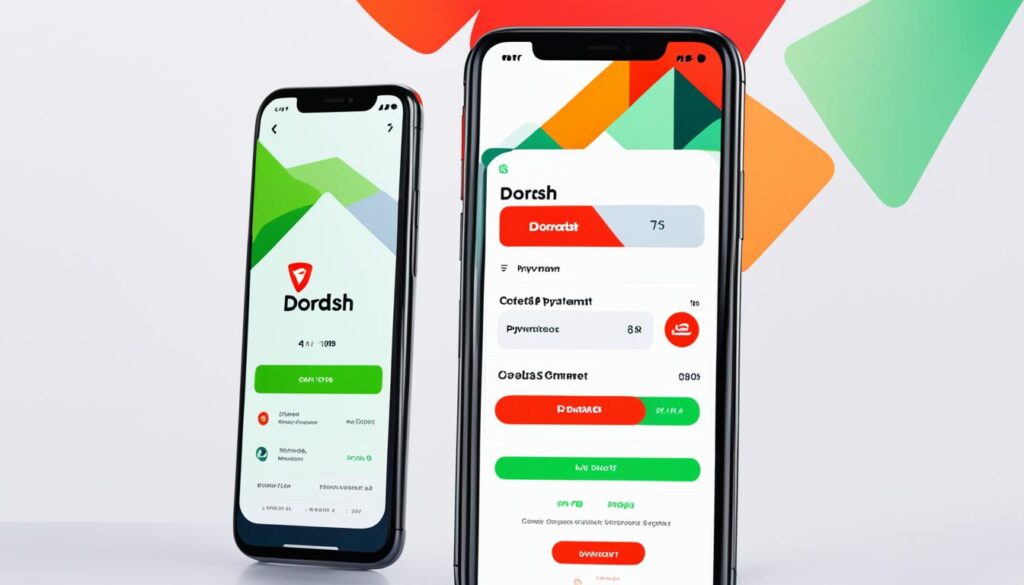
With rigorous testing, thorough validation, and continuous monitoring, DoorDash can provide a reliable and efficient payment system that boosts user confidence and satisfaction.
Onboarding New Users with DoorDash Payments
When onboarding new users to DoorDash, it is essential to make the payment setup process as easy as possible. Many first-time users may not have payment methods set up, so the app should provide clear instructions and options for adding new payment methods during the checkout flow.
One effective way to simplify the onboarding process is by utilizing local payment methods like Google Pay. With Google Pay, users can easily add their cards directly within the DoorDash app, eliminating the need to manually enter card details.
By incorporating a seamless and user-friendly payment setup process, DoorDash can ensure that new users can quickly and effortlessly add their preferred payment methods. This enhances the overall user experience and reduces any potential friction that may arise during the onboarding process.

DoorDash understands the importance of making the initial user experience as smooth as possible, especially when it comes to setting up payment methods. By implementing intuitive payment options like Google Pay, DoorDash can streamline the onboarding process, welcoming new users and providing them with a convenient and hassle-free way to pay for their orders.
Fraud Prevention in DoorDash Payments
When it comes to mobile payment systems like DoorDash, fraud prevention is of utmost importance. DoorDash has implemented a robust in-house fraud detection system that utilizes cutting-edge technologies such as machine learning models and rules engines to identify and prevent fraudulent activities. This system plays a crucial role in safeguarding user payment transactions and ensuring a secure and trustworthy platform.
DoorDash’s fraud detection system is designed to detect and flag suspicious actions in real-time. If any potential fraudulent activity is detected, users may be prompted with additional verification checks to ensure the legitimacy of the transaction. These verification measures act as an extra layer of security and help in minimizing the risk of fraudulent behavior.
However, while DoorDash’s fraud detection system is highly effective, it’s important for users to take additional steps to protect their payment information. Storing API keys securely and implementing robust authentication measures can greatly enhance the overall security of DoorDash payments.
By following best practices for secure payment management and being vigilant about potential fraud threats, DoorDash users can have peace of mind knowing that their payments are well-protected.

Best Practices for Fraud Prevention on DoorDash
- Keep your login credentials, including passwords and API keys, confidential and secure.
- Regularly monitor your payment transactions for any unauthorized activity.
- If you receive any suspicious emails or communications claiming to be from DoorDash, verify their authenticity before providing any personal or payment information.
- Enable two-factor authentication for your DoorDash account to add an extra layer of security.
- Update your DoorDash app and operating system regularly to ensure you have the latest security patches.
“Fraud prevention is a top priority for DoorDash. Our dedicated team works tirelessly to ensure the security and integrity of our payment system, providing a safe and reliable platform for our users.”
– DoorDash Security Team
By adopting these best practices and staying informed about the latest fraud prevention techniques, DoorDash users can enjoy a secure and worry-free payment experience.
Conclusion
Editing and managing payments on DoorDash is a breeze. Whether you’re using the DoorDash app or website, you have full control over adding, removing, and updating your payment methods. It’s crucial to keep your payment information up to date to ensure a seamless ordering process. And if any payment issues do arise, make sure to address them promptly for a hassle-free experience.
DoorDash understands that everyone has different payment preferences, which is why they offer a variety of options. From major credit cards like Visa, Mastercard, American Express, and Discover to popular digital wallets like PayPal, Apple Pay, and Google Pay, you’ll find a payment method that suits your needs. By following the step-by-step instructions provided in this guide and considering the factors discussed, you can easily edit your payments on DoorDash and have peace of mind during your food delivery experience.
So, the next time you order through DoorDash, confidently manage your payments. Keep your information up to date, resolve any payment issues promptly, and enjoy the convenience of multiple payment options. With DoorDash, you’re in control of your dining experience, from the moment you place an order to the moment your meal arrives at your doorstep.
FAQ
How do I edit my payments on the DoorDash app?
How do I edit my payments on the DoorDash website?
How do I add a new payment method on DoorDash?
What should I do if I encounter payment issues on DoorDash?
Can I manage multiple payment methods on DoorDash?
What payment options does DoorDash accept?
How does DoorDash ensure the security of my payments?
What should I consider for DoorDash payments when traveling internationally?
How can I test and validate payments on DoorDash?
How can I make the payment setup process easy for new DoorDash users?
How does DoorDash prevent fraud in payments?
Can I Use the Same Method to Edit and Add Payment Methods on DoorDash?
If you’re wondering if you can use the same method to edit and add payment methods on DoorDash, the answer is yes. DoorDash provides a convenient adding payment methods tutorial to guide you through the process. Simply follow the tutorial to easily manage your payment options on the platform.