In 2020, Cash App processed over 1 billion transactions, indicating its growing popularity and user involvement. Given the multitude of people looking for effective payment solutions on this platform, it’s hardly surprising. If you want to know how to cancel a payment or halt an automatic payment on Cash App, you’ve landed in the right place. This tutorial will walk you through the steps methodically, giving you all the essential information to navigate Cash App’s refund process.
Key Takeaways:
- Stopping automatic payments on Cash App is possible by accessing the Activity tab and canceling the transaction.
- To cancel a specific date’s automatic payment, contact Cash App Support at least three business days before the scheduled payment date.
- If a payment is pending, you can cancel it through your transaction history.
- Temporary authorizations and payment holds may occur for Cash App Card payments at certain merchants.
- It’s important to stay vigilant and secure your Cash App account to avoid scams and unauthorized transactions.
Can I Stop/Cancel Automatic Payments On Cash App For Specific Dates?
Yes, you have the ability to stop or cancel automatic payments on Cash App for specific dates. However, it’s important to note that timing is crucial in order to successfully cancel a payment for a specific date. To ensure your automatic payment is canceled on time, you should initiate the cancellation at least three business days before the scheduled payment date.
If you need to cancel an automatic payment for a specific date, the best course of action is to contact Cash App Support. Reach out to their support team and provide them with the necessary details regarding the payment you wish to cancel. They will guide you through the process and assist you in canceling the payment effectively.
To stop an automatic payment on Cash App for a specific date, take the following steps:
- Contact Cash App Support: Reach out to the Cash App support team at least three business days before the scheduled payment date.
- Provide necessary details: Inform the support team about the automatic payment you wish to cancel, including the date and any relevant transaction information.
- Follow their guidance: Cash App Support will provide you with the required instructions to cancel the payment successfully.
By following these steps and getting in touch with Cash App Support, you can effectively stop or cancel automatic payments on Cash App for specific dates, providing you with greater control over your finances. Remember, initiating the cancellation process in a timely manner is crucial to ensure the desired outcome.
How To Stop Automatic Payments On Cash App
To stop automatic payments on Cash App, follow these simple steps:
- Step 1: Open the Cash App on your device and log in to your account.
- Step 2: Navigate to the “Activity” tab, which displays your transaction history.
- Step 3: Look for the automatic payment transaction that you want to cancel.
- Step 4: Once you’ve located the transaction, tap on it to open the details.
- Step 5: Scroll down and select the “Cancel” option to stop the automatic payment.
- Step 6: Confirm the cancellation to ensure that the automatic payment is no longer active.
It’s important to initiate the cancellation process at least three business days before the next scheduled payment. This gives Cash App enough time to process your request and prevent the payment from going through.
Tips for Stopping Automatic Payments on Cash App:
Tip 1: Regularly review your automatic payments to ensure they are still necessary and relevant.
Tip 2: Take note of the payment schedule and cancel well in advance if you no longer wish to continue the service.
Tip 3: Keep track of your transaction history to quickly identify and cancel any unwanted automatic payments.
By following these steps and tips, you can easily stop automatic payments on Cash App and have control over your financial commitments.
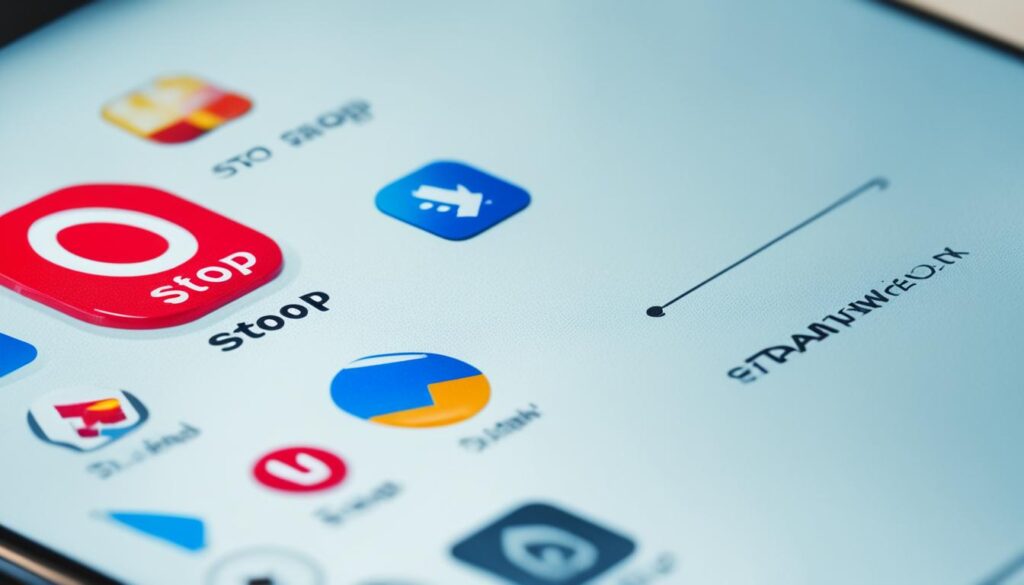
Pending Payments and Cancellations
If a payment is pending on Cash App, you have the option to cancel it and resolve any concerns that may arise. It’s essential to take the necessary steps to manage pending payments effectively. Let me guide you through the process.
To cancel a pending payment on Cash App, follow these simple steps:
- Open the Cash App on your mobile device.
- Tap on the clock icon, which represents your transaction history.
- Locate the pending payment transaction you wish to cancel.
- Select the transaction to open the details page.
- Finally, tap on the “Cancel” button to stop the pending payment.
Cancelling the pending payment ensures that the funds will be returned to your Cash App balance. If you require a refund, it’s advisable to reach out to the merchant directly for assistance.
Managing pending payments on Cash App is simple with the cancellation feature at your disposal. Keep your transactions organized and maintain control over your finances with ease.

Cash App Card Payments and Temporary Authorizations
When using your Cash App Card for payments, it’s important to understand the process of temporary authorizations and payment holds.
First, let’s break down the three phases of a Cash App Card payment:
- Temporary Authorization
- Void
- Capture
During the temporary authorization phase, certain merchants may place a hold on your card for a specific amount. This is common with hotels, rental car companies, cruise lines, and even some gas stations. These temporary holds protect the merchants in case of any additional charges or incidentals during your stay or rental period.
It’s important to note that these temporary authorizations are not actual charges, but they can affect your available balance. The hold amount will typically be released within 31 days, but it may vary depending on the specific merchant.
Refunds for cash app card payments may take up to 10 business days to appear in your Cash App balance. If you are waiting for a refund, it’s best to give it some time before reaching out to customer support.
To give you a better understanding, here’s an example:
| Merchant | Transaction | Temporary Authorization Hold |
|---|---|---|
| Hotel A | $150 | $150 |
| Rental Car | $200 | $200 |
| Gas Station | $30 | $30 |
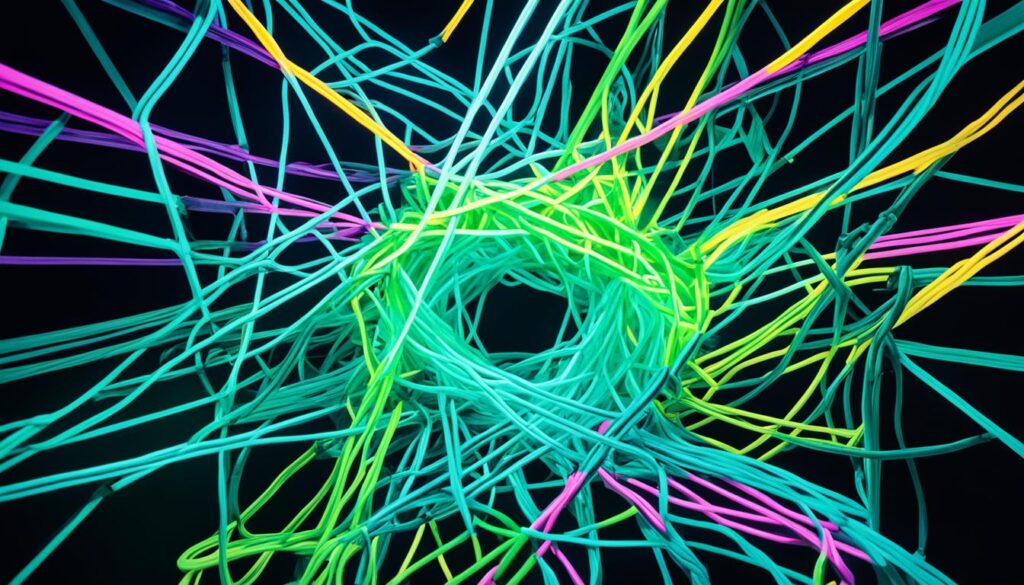
“Temporary authorizations are a standard part of the payment process and may be temporarily deducted from your available balance. These holds are released within a certain period, depending on the merchant.”
During the temporary authorization phase, it’s important to keep track of your available balance to avoid any potential overdrafts or insufficient funds charges.
Please note that Cash App itself does not initiate these temporary authorizations or holds. It’s the individual merchant’s standard practice to secure the payment.
If you have any concerns or questions regarding temporary authorizations or payment holds, it’s recommended to contact the specific merchant directly for clarification. They will be able to provide more information about their policies.
Voided Payments & Negative Balances
When it comes to payments on Cash App, there may be instances where a payment is voided or canceled by the merchant. This typically happens when a merchant needs to charge your account for a different amount than originally authorized.
In such cases, if there are insufficient funds in your Cash App account, it can result in a negative balance. A negative balance means that you owe money to Cash App because the original payment was canceled or voided.
This situation commonly occurs with restaurant bills that include a tip, pre-authorizations at gas stations, hotel reservations, and online retail orders. These transactions often involve an initial authorization hold, followed by the final charge with the correct amount.
To avoid negative balances, it’s important to ensure that you have sufficient funds in your Cash App account or linked bank account. Additionally, it’s crucial to review and confirm the final amount before making any payments.
If you do find yourself in a negative balance situation, you have a couple of options. First, you can deposit funds into your Cash App account to cover the negative balance. Once the balance is positive, the owed amount will be resolved.
Alternatively, you can contact the merchant directly to discuss any adjustments to the payment or arrange for a different form of payment. They may be able to provide alternatives or help you resolve the negative balance issue.

Understanding the possibilities of voided payments and negative balances on Cash App is crucial for maintaining financial stability and effective transactions. By being mindful of your account balance and staying proactive in communicating with merchants, you can navigate these situations with ease.
Security, Unauthorized Payments, and Disputes
Ensuring the security of your Cash App transactions is essential to protect yourself from unauthorized payments and potential disputes. If you suspect any unauthorized card payments on Cash App, taking immediate action is crucial.
Firstly, contact the merchant involved in the transaction as soon as possible to cancel it. Cash App provides the necessary contact information for select merchants directly within the app. By reaching out to the merchant, you can take the necessary steps to prevent further unauthorized payments and secure your account.
After canceling the unauthorized payment, it’s important to note that Cash App may take up to 10 business days to receive the refund. During this period, it is advisable to keep a close eye on your account activity and ensure that the refund is processed successfully.
For disputes regarding payments, it is recommended to first contact the merchant directly. Requesting a refund from the merchant should be your initial step in resolving payment issues. Communication with the merchant allows for a straightforward resolution and avoids unnecessary complications.
If any disputes or discrepancies persist, it is always an option to reach out to Cash App Support for further assistance. They can provide guidance and explore additional solutions to help resolve the issue promptly.
Unauthorized Payments and Disputes
| Actions to Take | Benefits | Time Frame |
|---|---|---|
| Contact the merchant to cancel unauthorized payments | – Prevent further unauthorized transactions – Secure your Cash App account |
Immediate |
| Monitor account activity for refund confirmation | – Ensure successful refund process – Detect any discrepancies |
Up to 10 business days |
| Reach out to the merchant for payment disputes | – Resolves issues directly with the merchant – Swiftly address payment discrepancies |
Varies depending on merchant |
| Contact Cash App Support for further assistance | – Dedicated help in resolving disputes – Expert guidance for complex situations |
Varies depending on case |

Dealing with Delayed Refunds
When a merchant refunds a completed transaction on Cash App, it’s important to note that it can take up to 10 business days for the refund to be processed and received by Cash App. Once Cash App receives the refund, the funds will appear in your Cash App balance. However, if you find that the refund has not appeared within the 10 business day timeframe, it’s recommended to contact the merchant directly for further assistance.

Dealing with a delayed refund on Cash App can be frustrating, but reaching out to the merchant can help expedite the process. By contacting them directly, you can inquire about the status of the refund and seek their guidance on any necessary next steps. They have the necessary information to assist you in resolving the issue promptly.
Remember, if you’re experiencing a delayed refund on Cash App, contacting the merchant should be your first course of action. They are in the best position to address any concerns you may have and provide a resolution. Be sure to provide them with any relevant transaction details to facilitate the process.
Key Points to Remember:
- Allow up to 10 business days for Cash App to receive a refund from the merchant.
- If the refund does not appear within the specified timeframe, contact the merchant directly for assistance.
- Provide the merchant with all necessary transaction details to expedite the refund process.
Preventing Fraudulent Transactions
In order to prevent further fraudulent transactions on Cash App, it is important to take immediate action. The first step is to reach out to the merchant to cancel any pending transactions that may be unauthorized. It is recommended to contact the merchant as soon as possible, preferably before 10 business days have passed since the transaction.
If you suspect fraudulent activity on your Cash App card, it is also advisable to temporarily lock your card for added security. This can be done within the Cash App settings to prevent any unauthorized usage.
By actively monitoring your account and taking swift action, you can protect yourself against fraudulent transactions and ensure the security of your Cash App card.

Disputing Cash App Card Purchases
If you encounter an issue with a recent Cash App Card purchase, don’t worry. There are steps you can take to dispute the transaction and seek a refund.
- Contact the Merchant
- Confirm Refund Status
If you believe that you were charged incorrectly or received a faulty product, the first step is to reach out to the merchant directly. Explain the problem and request a refund. Merchants are often willing to resolve disputes and provide refunds to maintain customer satisfaction.
After contacting the merchant, be patient and allow up to 10 business days for the refund to appear in your Cash App balance. If the refund does not show up within this timeframe, contact the merchant again to verify the status of the refund.
Sample Dispute Template
If you need assistance drafting a dispute message, you can use the following template:
Dear [Merchant Name],
I recently made a purchase with my Cash App Card on [Date]. However, I believe there was an issue with the transaction, and I would like to request a refund. [Describe the problem in detail, including any relevant order or transaction numbers, and why you are disputing the purchase].
I kindly request that you review this matter and provide a refund as soon as possible. I have attached any necessary supporting documentation for your reference. If you need any additional information from me, please let me know.
I appreciate your prompt attention to this matter and look forward to a satisfactory resolution.
Sincerely,
[Your Name]
If the merchant does not provide a resolution, or if you have exhausted all options with the merchant, you can contact Cash App Support for further assistance. They can guide you through the dispute process and help you escalate the issue if necessary. However, it is recommended to attempt resolution with the merchant before involving Cash App Support.
Dispute Cash App Card Purchase – Quick Reference
| Step | Action |
|---|---|
| 1 | Contact the merchant and request a refund. |
| 2 | Allow up to 10 business days for the refund to appear in your Cash App balance. |
| 3 | If the refund does not appear, contact the merchant again to confirm the status. |
| 4 | If necessary, contact Cash App Support for further assistance. |

Get Help from Cash App Support
If you need assistance or have specific concerns about stopping payments, pending transactions, refunds, or disputes, it’s recommended to reach out to Cash App Support. You can contact them through the app by selecting your profile icon, scrolling down to “Support,” and choosing the contact option.
How to Contact Cash App Support
When you encounter issues or have questions related to Cash App, the support team is available to assist you. Here’s how you can reach Cash App Support:
- Open the Cash App: Launch the Cash App on your mobile device.
- Access Your Profile: Tap on your profile icon located at the top-left corner of the screen.
- Scroll Down to “Support”: Scroll down to find the “Support” option listed in the menu.
- Select “Contact Support”: Tap on “Contact Support” to initiate a conversation with the Cash App support team.
Once you’ve contacted Cash App Support, they will assist you in resolving your concerns and provide guidance on stopping payments, navigating pending transactions, processing refunds, or addressing disputes.
“The Cash App support team is dedicated to ensuring your experience with the platform is smooth and hassle-free. They are ready to provide prompt assistance whenever you need it.”
Don’t hesitate to contact Cash App Support if you require their expertise. They are there to help make your Cash App experience as seamless as possible.
Remember, if you have any difficulties or specific issues, reaching out to Cash App Support is the best way to access the necessary solutions.

| Reason for Contact | Contact Method |
|---|---|
| Stopping Payments | Cash App Support through the app |
| Pending Transactions | Cash App Support through the app |
| Refunds | Cash App Support through the app |
| Disputes | Cash App Support through the app |
Staying Safe and Avoiding Scams on Cash App
Cash App provides best practices and guidelines for staying safe and avoiding scams. It is essential to prioritize the security of your account and personal information. By following these recommended tips, you can minimize the risk of falling victim to scams and protect yourself from potential fraudulent activities on Cash App.
- Enable Two-Factor Authentication: Activate two-factor authentication (2FA) on your Cash App account to add an extra layer of security. This feature requires you to enter a verification code in addition to your password when logging in or making transactions, thereby reducing the risk of unauthorized access.
- Safeguard Your Account Information: Keep your account credentials, such as your Cash App username and password, confidential. Avoid sharing this information with anyone, including friends or family members. Cash App will never ask you for your password or full debit card number.
- Be Wary of Phishing Attempts: Be cautious of unsolicited emails, text messages, or phone calls claiming to be from Cash App. These could be phishing attempts seeking to obtain your personal information. Cash App will never reach out to you directly asking for your login credentials or financial details.
- Verify Contact Information: Before contacting Cash App support, ensure that you are using the official contact information provided within the app. Avoid searching for support numbers or emails online, as scammers often create fake customer service numbers and email addresses to deceive users.
- Review Transaction History: Regularly monitor your transaction history within the Cash App to identify any unauthorized or suspicious activities. If you notice any unfamiliar transactions, promptly report them to Cash App support and take appropriate actions to secure your account.
- Exercise Caution with Peer-to-Peer Payments: When sending money to individuals through Cash App’s peer-to-peer payment feature, only transact with trusted contacts. Avoid sending funds to unknown individuals or entities as it increases the risk of being involved in fraudulent or illicit activities.
In addition to these security tips, Cash App has implemented various security measures to protect its users. These include encryption technology, fraud monitoring, and secure servers. However, it is essential to remain vigilant and take proactive steps to ensure the safety of your Cash App transactions and personal information.
“I strongly advise all Cash App users to stay alert and be mindful of their digital transactions. By adopting these security measures, you can enjoy a secure and hassle-free experience on Cash App.” – Cash App Security Team

| Benefits of Staying Safe on Cash App | Dangers of Ignoring Security Measures |
|---|---|
| 1. Protects your personal and financial information from unauthorized access. | 1. Increased risk of identity theft and financial loss. |
| 2. Minimizes the likelihood of falling victim to scams or fraudulent activities. | 2. Potential loss of funds due to unauthorized transactions. |
| 3. Provides peace of mind knowing that your digital transactions are secure. | 3. Exposes yourself to phishing attempts and other forms of cyber attacks. |
Conclusion
Stopping automatic payments on Cash App is a straightforward process that can be done in a few simple steps. By accessing the Activity tab, you can easily locate the automatic payment you wish to cancel and initiate the cancellation. It is important to remember to start the cancellation well in advance to ensure that the payment is stopped in time.
If you encounter any issues or have specific concerns during the cancellation process, don’t hesitate to reach out to Cash App Support for further assistance. They are available to help you resolve any problems you may encounter along the way.
Ensuring secure transactions on Cash App is also crucial. By following best practices and being vigilant, you can protect your account and personal information. Stay informed about the latest scams and always verify any suspicious requests before proceeding. By taking these precautions, you can enjoy a safe and hassle-free experience on Cash App.
FAQ
Can I Stop/Cancel Automatic Payments On Cash App For Specific Dates?
How To Stop Automatic Payments On Cash App?
How Can I Cancel Pending Payments on Cash App?
What Happens with Cash App Card Payments and Temporary Authorizations?
What Should I Do If I Have Voided Payments or Negative Balances?
How Should I Deal with Unauthorized Payments and Payment Disputes on Cash App?
What Should I Do If I Experience Delayed Refunds on Cash App?
How Can I Prevent Fraudulent Transactions on Cash App?
How Can I Dispute a Cash App Card Purchase?
How Can I Get Help from Cash App Support?
How Can I Stay Safe and Avoid Scams on Cash App?
Can I Use the Same Methods to Stop a Cash App Payment as Turning Off Payments?
If you’re wondering about stopping a Cash App payment, quick tips for turning off payments might not work in this case. The methods for stopping a payment on Cash App may vary from turning off payments altogether. Always check the specific guidelines for halting a Cash App payment.









