Mastering the payment processing feature in Dubsado requires integrating well-known payment processors such as Stripe, Square, and PayPal to simplify transactions. It is essential to be aware of the processing fees for each, where Stripe and Square charge 2.9% + $0.30 for US-based cards. By personalizing invoices, offering multiple payment options, and handling refunds efficiently, Dubsado guarantees a secure and effective payment collection process. Delving into the in-depth information on payment processing within Dubsado will reveal crucial strategies for optimizing financial management and client happiness.
Key Takeaways
- Integrate Stripe or Square for credit card payments.
- Understand Dubsado payment processing fees.
- Customize invoices with clear payment instructions.
- Efficiently process refunds in Dubsado.
- Ensure secure payment processing for client trust.
Payment Processor Integration
When integrating payment processors with Dubsado, we can connect either Stripe and PayPal or Square and PayPal, but not both. This choice allows us to streamline our payment processes and maintain control over our transactions.
Stripe and Square enable credit card payments, while PayPal offers the flexibility of credit card payments and using PayPal balances. The ability to accept credit card payments through Stripe and Square, including autopay for recurring invoices, provides convenience and ease for our clients.
It's essential to consider the processing fees associated with each payment processor, which can vary and should be reviewed on their respective websites for accurate information. By understanding the differences between these payment processors, we can make an informed decision that aligns with our business needs and preferences.
Controlling which payment processors we integrate with Dubsado ensures a smooth payment experience for both us and our clients.
Dubsado Payments Processing Fees

Understanding the processing fees for Dubsado payments is crucial for managing our financial transactions efficiently. Different payment processors like Stripe, Square, and PayPal charge various fees for processing transactions. Here is a breakdown of the processing fees for US-based cards:
| Payment Processor | Processing Fee | Additional Fee |
|---|---|---|
| Stripe | 2.9% + $0.30 | |
| Square | 2.9% + $0.30 | |
| PayPal | Varies |
It's important to note that international cards may incur different processing fees based on the payment processor used. For detailed information on specific processing fees, it is recommended to check the respective payment processor's website. By being aware of these fees, we can make informed decisions when processing payments through Dubsado.
Receiving Payment in Dubsado
To efficiently receive payments in Dubsado, integrating a third-party payment processor is essential. This connection allows for seamless payment processing by enabling a 'Pay Now' button on invoices, making it convenient for clients to settle their dues promptly.
When a payment is made, expect to receive two emails – one from Dubsado and another from the payment processor. This dual notification system ensures transparency throughout the payment process.
Setting up a payment processor involves configuring specific elements to streamline the reception and processing of payments effectively. The payment processor serves as a mediator in credit and debit card transactions, facilitating secure and smooth fund transfers between banks and clients.
Customizing Invoices and Receipts
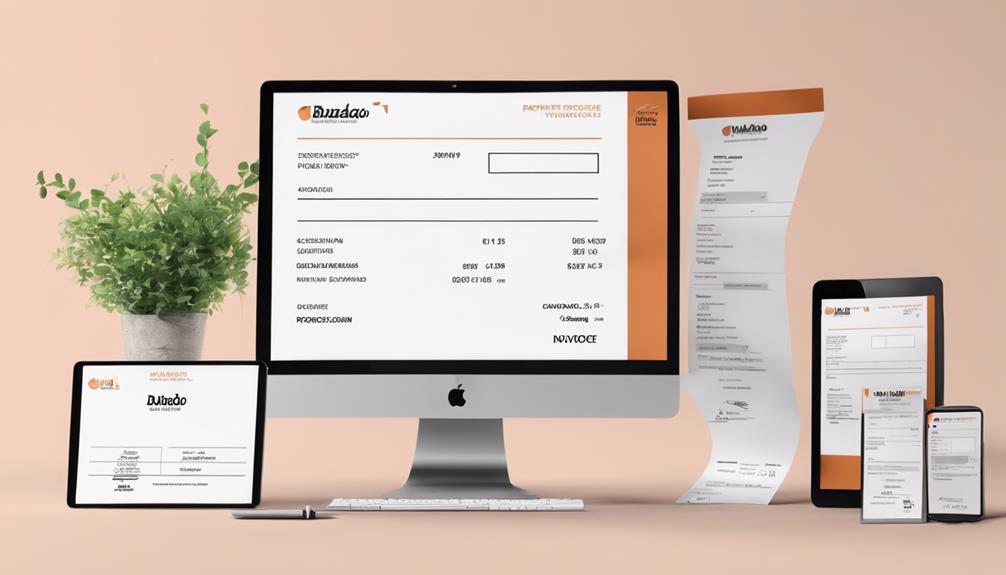
In customizing invoices and receipts within Dubsado, we can tailor payment terms and instructions to suit our preferences and enhance client communication. When customizing Dubsado invoices, consider the following:
- Specify Payment Methods: Customize invoice terms to include preferred payment methods, guiding clients on how to pay efficiently.
- Alternative Payment Options: Incorporate email addresses for alternative payment options like Zelle, Venmo, or e-transfer to provide clients with convenient choices.
- Clear Payment Guidance: Enhance client communication by providing clear guidance on payment procedures, ensuring a smooth transaction process.
Processing Refunds in Dubsado
When processing refunds in Dubsado, it's essential to understand the refund request process, the workflow for refund approval, and the expected timeline for refund payments.
By following these steps, we ensure efficient handling of refund requests, transparent communication with clients, and accurate financial records.
Understanding these points will streamline the refund process and maintain client satisfaction.
Refund Request Process
Upon accessing the specific invoice in Dubsado, we can easily process refunds by navigating to the Payments tab. When handling a refund request, follow these steps:
- Enter the refund amount in the designated field.
- Provide a reason for issuing the refund for documentation purposes.
- Click to complete the process and inform the client promptly.
Refund Approval Workflow
Let's dive into how we manage the approval process for refunds within Dubsado, ensuring a seamless transaction experience for our clients. Refunds in Dubsado necessitate manual approval from the account owner, guaranteeing control over the refund process.
It's essential to note that refunds can only be processed for payments made through Stripe or Square. To initiate a refund, access the payment transaction within Dubsado, specify the refund amount, and provide a reason for the refund request.
Once approved, refunds are seamlessly processed directly through the connected payment processor, streamlining the refund workflow and maintaining transparency for both you and your clients.
Refund Payment Timeline
We oversee the refund payment timeline in Dubsado to ensure timely processing for clients' refunds.
Refund Payment Timeline:
- Refunds in Dubsado typically take 5-10 business days to process.
- The refund process involves Dubsado initiating the refund with the payment processor.
- Refunds can't be expedited and must follow the standard processing timeline.
Email Signature Creation

When crafting your email signature in Dubsado, ensure it reflects your professionalism and brand identity through personalized details like your name, title, and logo.
Customizing your email signature allows you to showcase a cohesive image to your clients, reinforcing your brand values. Including a professional photo can add a personal touch and help clients connect a face to your communication.
In Dubsado, you have the flexibility to create multiple email signatures tailored for different purposes or team members. By adding clickable links to your signature, you can conveniently direct recipients to your website or social media platforms, enhancing engagement.
Remember that email signatures play a crucial role in maintaining a consistent and professional brand image across all client interactions. Take advantage of this feature in Dubsado to leave a lasting impression and establish credibility with your clients.
Creating Questionnaires in Dubsado
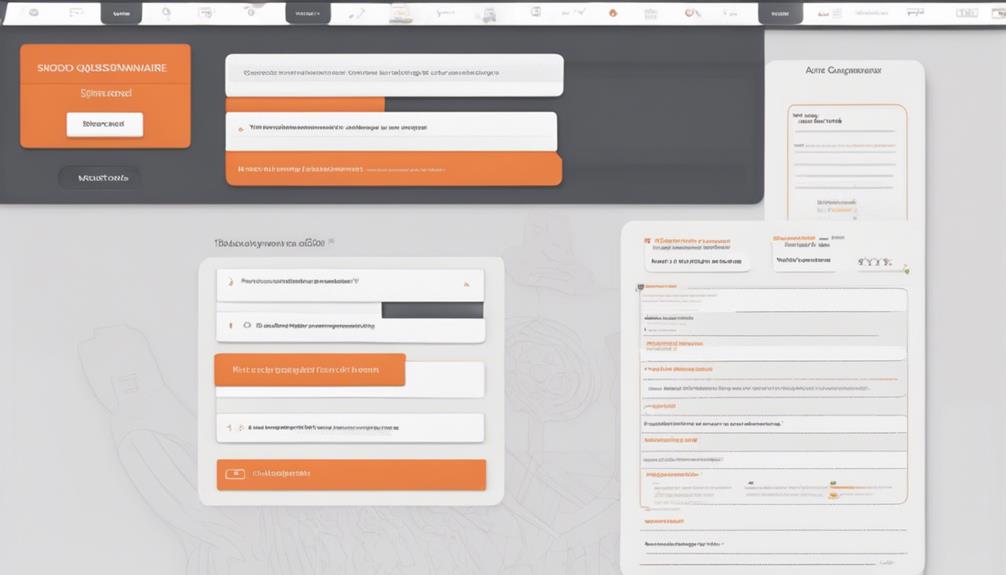
To efficiently gather specific data or preferences from clients, utilize the drag-and-drop form builder in Dubsado to create customized questionnaires. These questionnaires can be tailored for various purposes, such as collecting feedback, sharing essential information, or obtaining necessary details before proceeding with a project.
Here's why creating questionnaires in Dubsado is beneficial:
- Customization: Tailor questionnaires to suit your specific needs, ensuring you receive the exact information required from clients.
- Efficiency: Streamline the data collection process by using structured questionnaires that guide clients through providing the necessary details.
- Client Engagement: Enhance client interaction by offering them a platform where they can easily input their preferences, feedback, or any other requested information.
Enhancing Client Experience With Dubsado
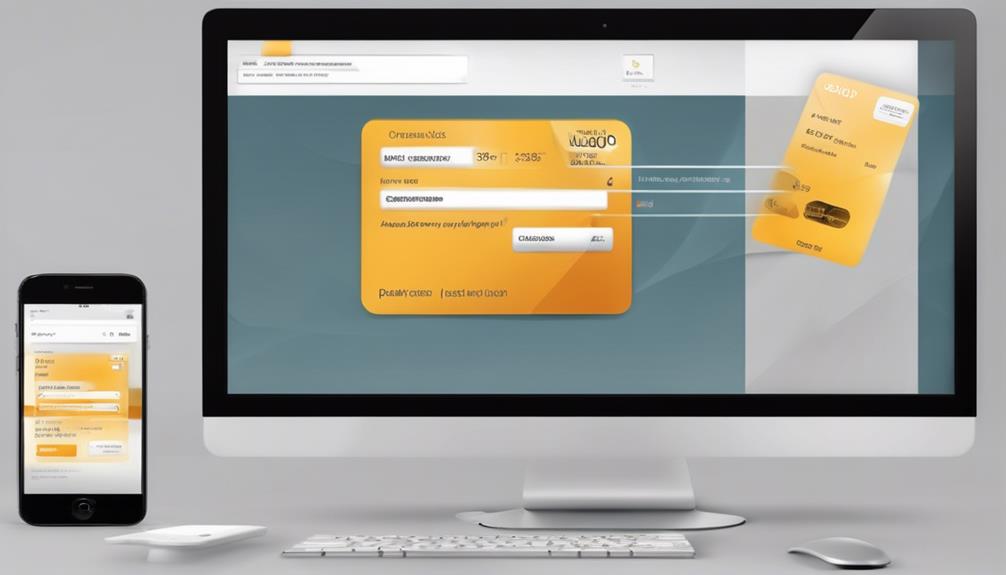
Enhancing client experience with Dubsado involves tailoring communication and services to elevate satisfaction levels and foster lasting relationships. Customizing invoice terms and payment instructions in Dubsado enhances client understanding and ease of payment.
By providing clear information about services and results, clients can have a better experience. Utilizing email tracking and canned emails in Dubsado improves communication efficiency and follow-up, ensuring that clients are always kept in the loop.
Creating personalized communication templates with smart fields in Dubsado ensures tailored interactions for each client, making them feel valued and understood. It's essential to focus on quality over quantity in client interactions in Dubsado to foster a memorable experience that clients will appreciate.
Frequently Asked Questions
What Payment Processor Does Dubsado Use?
We use Stripe, Square, or PayPal with Dubsado for payments. Each account can link to either Stripe and PayPal or Square and PayPal, not both. Stripe and Square take credit cards, while PayPal takes cards and balance.
How Do I Automate Payments on Dubsado?
To automate payments on Dubsado, we securely store clients' credit card details with the chosen processor. Automate recurring invoices with autopay for timely payments without manual reminders. Clients are charged on the due date, enhancing cash flow management.
How Do I Get Paid Through Dubsado?
To get paid through Dubsado, connect a payment processor like Stripe, Square, or PayPal. This integration enables a 'Pay Now' button on invoices for clients to make quick payments. You'll receive emails from Dubsado and the processor confirming transactions.
What Percentage Does Dubsado Take?
We don't take a percentage from your payments. Selected payment processors like Stripe, Square, or PayPal charge fees based on their structures. Dubsado doesn't add extra fees. You pay processing fees directly to the processor of your choice.
What are the Key Payment Processing Terms I Need to Understand for Dubsado?
If you’re using Dubsado for invoicing and payments, it’s crucial to be a payment processing terms master. Familiarize yourself with terms like merchant account, ACH payments, and PCI compliance to ensure smooth transactions. Understanding these terms will help you navigate the world of online payments more effectively.
Conclusion
In mastering Dubsado payment processing, ensuring seamless transactions is key. By integrating a payment processor, customizing invoices, and creating a professional email signature, you can enhance your client experience.
Remember to manage fees, process refunds efficiently, and utilize questionnaires for added insight. With Dubsado, you can streamline your payment process and elevate your business operations.
So, let's strive for success by simplifying and securing transactions with style and sophistication.









