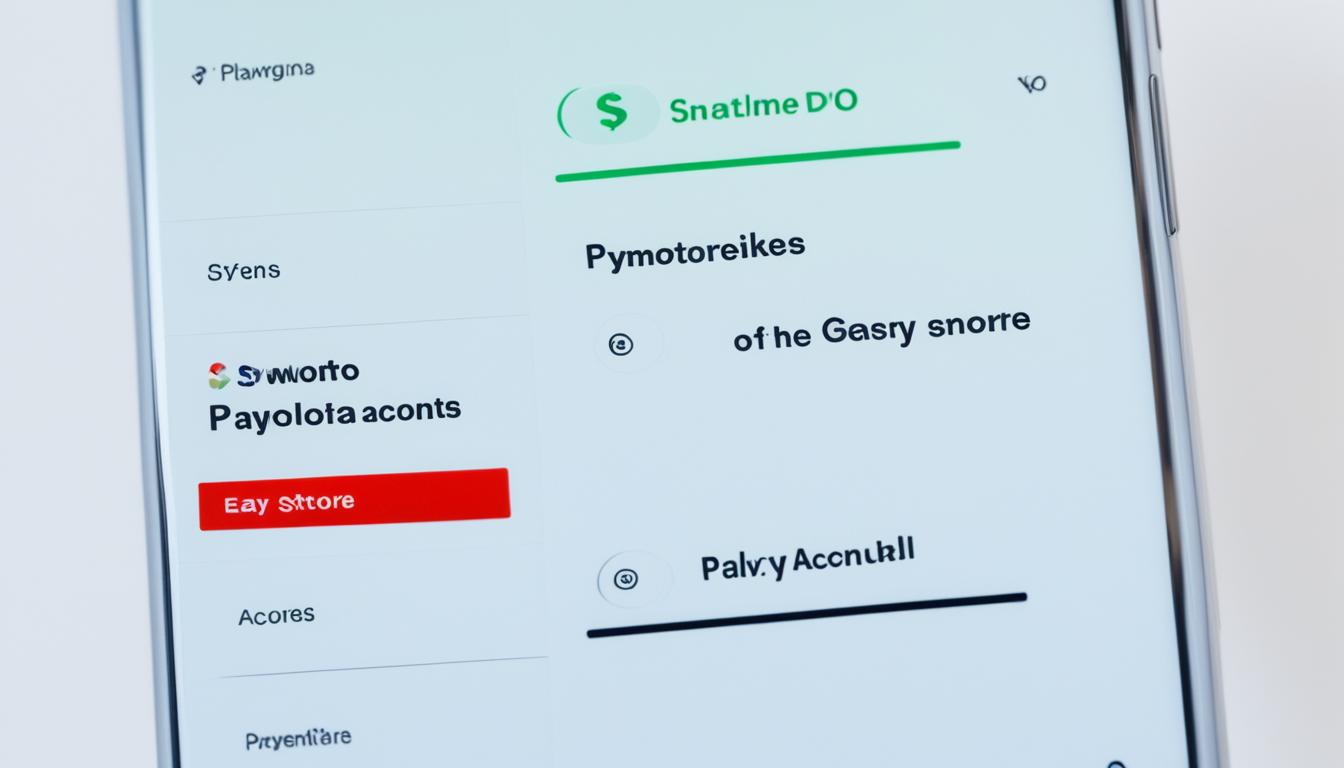Did you know that you can now process payments directly on Facebook? With the launch of Meta Pay, previously known as Facebook Pay, making transactions has never been easier. Whether you’re an individual selling goods or services, or a business streamlining your payment process, Meta Pay provides a seamless solution within the Facebook platform.
Meta Pay allows you to link a payment method to your Facebook account and start accepting payments from friends, customers, and clients. This opens up new opportunities for boosting your sales and maximizing convenience for your customers. Let’s dive into the world of Meta Pay and explore how you can easily accept payments on Facebook.
Key Takeaways:
- Meta Pay, formerly known as Facebook Pay, enables users to accept payments directly on Facebook.
- Link a payment method to your Facebook account to start accepting payments from friends, customers, and clients.
- Meta Pay provides convenience, security, and multiple payment options for seamless transactions.
- Businesses can use Meta Pay to collect payments for products and services on platforms like Facebook Shop and Instagram Shop.
- Consider alternative payment options like SleekFlow Payment Link for in-chat payments on social media platforms.
What is Meta Pay and how does it work?
Meta Pay, previously known as Facebook Pay, is a payment system introduced by Facebook to facilitate transactions and purchases within its social media apps. It allows users to send money to friends and family, make purchases in the Facebook Marketplace, and even donate to fundraisers.
To use Meta Pay, you need to link a payment method, such as a credit or debit card or PayPal account, to your Facebook account. Once your payment method is linked, you can easily make transactions by entering the desired amount and confirming the payment.
Meta Pay also supports automatic payments for recurring expenses like subscriptions, making it convenient for users to manage their ongoing financial obligations.
https://www.youtube.com/watch?v=089Oo6tKCmE
Here’s a glimpse of how Meta Pay works:
- Link your preferred payment method to your Facebook account.
- Choose an item or service you wish to purchase within the Facebook app or on the Facebook Marketplace.
- Enter the desired amount and confirm the payment.
- If applicable, set up automatic payments for recurring expenses.
- Enjoy the convenience of making transactions with ease, directly within the Facebook ecosystem.
With Meta Pay, Facebook aims to provide a seamless and secure payment experience for its users, reducing the need to switch between apps or platforms to complete transactions.
Meta Pay streamlines the process of making payments on Facebook, making it easier than ever to buy products, send money, and support causes that matter to you.
Advantages of using Meta Pay
There are several advantages to using Meta Pay. Firstly, it offers convenience as you can make payments without leaving the Facebook app, making it easy to complete transactions while browsing or chatting with friends. With Meta Pay, you can simply stay within the app and effortlessly make payments, saving you time and effort.
Meta Pay also supports multiple payment methods, allowing users to choose their preferred option. Whether you prefer to pay with your credit card, debit card, or through popular online payment platforms like PayPal, Meta Pay has you covered. By offering various payment methods, Meta Pay ensures that your payment experience is tailored to your needs.
Additionally, Meta Pay places a strong emphasis on security. Advanced encryption technology is implemented to protect your payment information, ensuring that your transactions are safe and secure. Anti-fraud measures are also in place to detect and prevent unauthorized transactions. Moreover, Meta Pay offers two-factor authentication, an extra layer of security to safeguard your account. With Meta Pay, you can have peace of mind knowing that your payments are protected.
Furthermore, Meta Pay provides the benefit of allowing users to view their payment history and manage their payment methods. This feature gives you full control over your transactions, making it easy to keep track of your expenses and manage your preferred payment options.
Experience the convenience, security, and flexibility of Meta Pay for yourself and enjoy a seamless payment experience on Facebook, Instagram, Messenger, and WhatsApp.
| Advantages | Description |
|---|---|
| Convenience | Easily make payments without leaving the Facebook app |
| Multiple payment methods | Choose from various payment options, including credit cards, debit cards, and PayPal |
| Security | Advanced encryption, anti-fraud technology, and two-factor authentication for secure transactions |
| Payment history and management | View and manage your payment history and preferred payment methods |

How businesses can use Meta Pay
Meta Pay is not only for individuals but also for businesses. As a business owner, you can leverage Meta Pay to streamline your payment processes and boost customer satisfaction. Here are some ways you can use Meta Pay to enhance your business:
Accepting Payments on Facebook and Instagram
By integrating Meta Pay into Facebook and Instagram, you can accept payments directly on these platforms. This provides a seamless purchasing experience for your customers, eliminating the need for them to navigate to external payment gateways. Whether you’re selling products on Facebook Shop or Instagram Shop, Meta Pay allows you to collect payments effortlessly, saving time and improving conversion rates.
| Benefits of Accepting Payments on Facebook and Instagram with Meta Pay |
|---|
| 1. Enhanced Convenience: Customers can complete transactions without leaving the Facebook or Instagram app, resulting in a frictionless shopping experience. |
| 2. Increased Trust: Utilizing a secure payment system like Meta Pay builds trust among customers, making them more likely to make repeat purchases. |
| 3. Access to a Wider Customer Base: Facebook and Instagram have millions of active users, providing businesses with a vast audience to reach and engage with. |
| 4. Simplified Order Management: With payments integrated into the platform, you can easily track and manage orders, reducing administrative workload and improving efficiency. |
Collecting Payments for Subscriptions and Memberships
If your business offers subscription-based services or memberships, Meta Pay is an ideal solution for recurring payments. By enabling customers to link their preferred payment method to Meta Pay, you can automate the collection of subscription fees or membership dues. This ensures a seamless and uninterrupted experience for your customers while providing you with a reliable and hassle-free way to manage recurring payments.
Engaging in Corporate Social Responsibility
Using Meta Pay, you can also make donations to charities and fundraisers, showcasing your commitment to corporate social responsibility. By supporting causes that align with your brand values, you not only contribute to the betterment of society but also improve your brand reputation and customer loyalty. Meta Pay simplifies the donation process, making it easy and convenient for businesses to give back.
Meta Pay enables businesses to accept payments directly on Facebook and Instagram, improving convenience, trust, and customer satisfaction. Additionally, businesses can leverage Meta Pay to streamline recurring payments for subscriptions and memberships. By engaging in corporate social responsibility initiatives, businesses can make a positive impact on society while enhancing their brand reputation.
With Meta Pay, the power to accept payments and engage with customers is at your fingertips. Take advantage of this innovative payment solution to transform your business and drive success in the digital world.

Setting up Meta Pay on Facebook and Messenger
Setting up Meta Pay on Facebook and Messenger is a quick and easy process. Just follow these simple steps:
Step 1: Access Your Settings
To begin, log in to your Facebook account and navigate to your account settings. You can find this by clicking on the down arrow icon in the top-right corner of the Facebook homepage and selecting “Settings & Privacy” from the dropdown menu. Then, click on “Settings.”
Step 2: Link a Payment Method
Once you’re in the Settings menu, look for the “Payments” tab on the left-hand side. Click on it to proceed. Under the “Payment Methods” section, you’ll find an option to “Link a New Payment Method.” Click on it to enter your payment information. You can choose to link a credit or debit card, PayPal account, or other supported payment method.
Step 3: Verify Your Payment Method
After entering your payment details, Facebook will ask you to verify your payment method. This may involve providing additional information or completing a verification process, depending on the payment method you’ve chosen. Follow the on-screen instructions to complete the verification.
Step 4: Set Up Meta Pay on Messenger
To set up Meta Pay on Messenger, open the Messenger app on your mobile device. Tap on your profile picture in the top-left corner to access your settings. Scroll down and tap on “Wallet & Payments.” From there, follow the prompts to link your payment method and set up Meta Pay on Messenger.
That’s it! You’ve successfully set up Meta Pay on Facebook and Messenger. Now you can start accepting payments and making transactions within the Facebook ecosystem.
Remember, Meta Pay offers a convenient and secure way to link your payment method to your Facebook account, allowing you to effortlessly make payments and accept transactions. Whether you’re buying products on Facebook Marketplace or sending money to friends, Meta Pay simplifies the payment process.
Next, let’s explore how to set up Meta Pay on Instagram and learn about the benefits and security measures provided by this versatile payment system.

| **Steps** | **Description** |
| ——— | ——————————————– |
| Step 1 | Access your settings |
| Step 2 | Link a payment method |
| Step 3 | Verify your payment method |
| Step 4 | Set up Meta Pay on Messenger |
Setting up Meta Pay on Instagram
Setting up Meta Pay on Instagram is a seamless process that allows you to link your payment method and start accepting payments on this popular social media platform. Follow these steps to get started:
- Open the Instagram app on your device.
- Navigate to your profile by tapping on the profile icon in the bottom right corner.
- Tap on the menu icon (three horizontal lines) in the top right corner.
- Select Settings from the menu options.
- Scroll down and tap on Payments.
- Click on Add Payment Method.
- Choose your preferred payment option, such as a credit or debit card, or link your PayPal account.
- Enter the necessary payment details and follow any additional prompts.
- Once your payment method is linked, you can use Meta Pay to make purchases and accept payments on Instagram.
Pro tip: It’s important to ensure that your payment method is up-to-date and has sufficient funds to avoid any declined transactions.
With Meta Pay set up on Instagram, you can confidently engage with your audience, sell products or services, and conveniently process payments within the app. Start utilizing this powerful feature to boost your business and enhance the customer experience on Instagram.
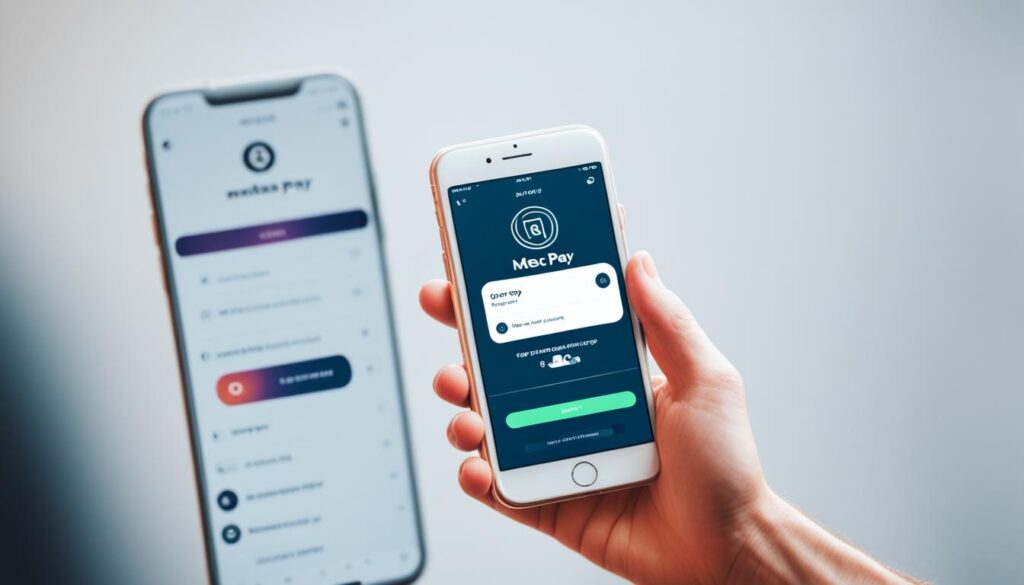
Countries where Meta Pay is available on Instagram
| Country | Availability |
|---|---|
| United States | Available |
| United Kingdom | Available |
| Germany | Available |
| Brazil | Available |
| Canada | Coming Soon |
Security measures of Meta Pay
Ensuring the security of users’ payment information is a top priority for Meta Pay. To safeguard sensitive data, Meta Pay incorporates advanced security measures, including:
- Data Encryption: Meta Pay employs robust data encryption technology to protect payment card and bank account details. This encryption makes it extremely difficult for unauthorized individuals to access and decipher the encrypted information, adding an extra layer of security for users.
- Anti-Fraud Technology: Meta Pay leverages sophisticated anti-fraud technology that actively detects and prevents unauthorized transactions. By analyzing various parameters and patterns, this technology helps identify potentially fraudulent activities, mitigating risks for users and safeguarding their funds.
- Personalized Meta Pay PIN: Users can set up a personalized Meta Pay PIN, adding an additional security measure to their transactions. This PIN serves as an extra authentication step, ensuring that only authorized individuals can access and use Meta Pay for transactions.
- Biometric Authentication: For enhanced security, Meta Pay also supports biometric authentication methods, such as fingerprint or face ID recognition. By utilizing these biometrics, users can conveniently and securely authorize transactions, adding an extra layer of protection to their Meta Pay accounts.
- Secure Environment: Meta Pay operates in a separate and secure environment within the Facebook network. This isolated and protected environment ensures that users’ sensitive payment information is kept safe from potential security vulnerabilities that may exist outside the Meta Pay ecosystem.
By implementing these security measures, Meta Pay provides users with peace of mind and confidence in the safety of their payment transactions.
| Security Measures | Description |
|---|---|
| Data Encryption | Advanced encryption technology to protect payment card and bank account details. |
| Anti-Fraud Technology | Sophisticated technology that detects and prevents unauthorized transactions. |
| Personalized Meta Pay PIN | Extra authentication step through a personalized PIN for secure transactions. |
| Biometric Authentication | Utilization of biometrics like fingerprint or face ID for enhanced security. |
| Secure Environment | Separate and secure environment within the Facebook network to protect sensitive information. |
Meta Pay prioritizes security to provide users with a safe and reliable payment experience, which is crucial in today’s digital landscape.

Limitations of Meta Pay
While Meta Pay offers great features, it is important to consider its limitations. Here are some key details to keep in mind:
Available Countries
Meta Pay is currently available in selected countries to ensure wide accessibility. Some of the countries where Meta Pay is supported include:
- United States
- United Kingdom
- Germany
- Brazil
Please refer to the table below for a comprehensive list of the specific countries where Meta Pay is available:
| Country | Availability |
|---|---|
| United States | Available |
| United Kingdom | Available |
| Germany | Available |
| Brazil | Available |
| … | … |
Supported Payment Methods
While Meta Pay offers compatibility with various payment methods, it is important to verify if your preferred option is supported. Some of the supported payment methods include:
- Credit card
- Debit card
- PayPal
However, not all payment methods may be compatible, and it is recommended to check for compatibility before linking your payment method.
Additionally, Meta Pay may have transaction limits depending on the type of payment used. For example, credit or debit card transactions may have different limits compared to transactions made through PayPal.
It is always a good idea to familiarize yourself with the limitations and supported payment methods to ensure a smooth transactional experience with Meta Pay.
Troubleshooting common issues with Meta Pay
While Meta Pay is a reliable payment system, users may encounter some common issues during the payment process. Here are some troubleshooting steps to help you resolve these problems:
- If your payment method is not being accepted:
- Ensure that you have linked a valid payment option supported by Meta Pay.
- If your current payment method is not accepted, try linking a different payment option from your Meta Pay settings.
- Check that you have sufficient funds in your account or available credit on your payment method.
- Verify that the payment method you are using is valid and not expired.
- If the problem persists, contact your bank or payment provider to ensure there are no issues with your account or payment method.
Regularly check for updates in the App Store or Google Play Store to ensure you are using the latest version of the Facebook app. Updates often include bug fixes and improvements that can address any issues you may encounter with Meta Pay.
By following these troubleshooting steps, you can address common issues related to Meta Pay and ensure a smooth payment experience. If you continue to experience difficulties, don’t hesitate to seek assistance from your bank or payment provider for further support.
Countries where Meta Pay is available
| Country | Availability |
|---|---|
| United States | Available |
| United Kingdom | Available |
| Germany | Available |
| Brazil | Available |
| France | Available |
Table: Countries where Meta Pay is available
| Country | Availability |
|---|---|
| United States | Available |
| United Kingdom | Available |
| Germany | Available |
| Brazil | Available |
| France | Available |
Quote:
“Troubleshoot common issues with Meta Pay to ensure a seamless payment experience and maximize your convenience on Facebook.”

Alternative payment options for businesses
While Meta Pay is a popular option for businesses, there are alternative payment solutions available. One convenient and secure option is SleekFlow Payment Link, which enables in-chat payments on social media platforms like Facebook and Instagram. SleekFlow Payment Link integrates with Stripe for advanced security features and allows businesses to collect payments from customers directly in the chat. It offers features like order drafting, easy refunds, and seamless integration with sales agents. SleekFlow Payment Link provides businesses with a reliable alternative for accepting payments on social media.
Benefits of SleekFlow Payment Link
✓ In-chat payments: With SleekFlow Payment Link, businesses can conveniently accept payments without leaving the chat, providing a seamless and frictionless experience for customers.
✓ Security: SleekFlow Payment Link integrates with Stripe, a trusted payment gateway, ensuring secure transactions and protecting sensitive customer data.
✓ Order drafting: Businesses can easily create and share order drafts with customers, allowing them to review and confirm their purchases before making the payment.
✓ Easy refunds: If a customer wishes to return a product or cancel a service, businesses can easily initiate refunds through SleekFlow Payment Link, streamlining the refund process.
✓ Seamless integration with sales agents: SleekFlow Payment Link can be integrated with sales agents, allowing businesses to handle customer inquiries and accept payments within the same chat interface.
“SleekFlow Payment Link has revolutionized the way we accept payments on social media. With its in-chat payment feature and seamless integration with Stripe, our customer experience has greatly improved, leading to increased sales and customer satisfaction.” – Jane Smith, CEO of XYZ Boutique
| Payment Solution | In-Chat Payments | Integration with Stripe | Order Drafting | Easy Refunds | Integration with Sales Agents |
|---|---|---|---|---|---|
| SleekFlow Payment Link | ✓ | ✓ | ✓ | ✓ | ✓ |
| Meta Pay | – | – | – | – | – |
| Alternative Solution 1 | – | – | – | – | – |
| Alternative Solution 2 | – | – | – | – | – |
As seen in the comparison table above, SleekFlow Payment Link offers a comprehensive solution with all the essential features for businesses to accept payments in-chat. Its integration with Stripe, order drafting, easy refunds, and seamless integration with sales agents make it a top choice for businesses looking for alternative payment options on social media.

Conclusion
In conclusion, Meta Pay, formerly known as Facebook Pay, provides a convenient and secure solution for accepting payments on popular social media platforms like Facebook, Instagram, Messenger, and WhatsApp. By simply linking a payment method and following the setup process, both individuals and businesses can seamlessly make transactions, purchase products, or receive payments within the Facebook ecosystem.
With Meta Pay, users can enjoy the benefits of advanced security measures, including data encryption and anti-fraud technology, ensuring the safety of their payment information. The platform also offers multiple payment options, providing flexibility and convenience to its users.
By utilizing Meta Pay, businesses can enhance their sales and streamline their payment processes, whether it’s through Facebook Shop, Instagram Shop, or accepting payments directly on the app. Meanwhile, individuals can effortlessly send money to friends, make purchases, and even support fundraisers, all within the familiar interface of their favorite social media platforms.
Meta Pay revolutionizes the way we accept payments on social media by offering a user-friendly interface, robust security features, and the convenience of multiple payment options. Start using Meta Pay today to unlock the full potential of accepting payments on Facebook, Instagram, Messenger, and WhatsApp, and experience the seamless integration of transactions within the Facebook ecosystem.
FAQ
How do I set up Meta Pay on Facebook and Messenger?
How do I set up Meta Pay on Instagram?
What security measures does Meta Pay have?
What are the advantages of using Meta Pay?
Can businesses use Meta Pay to accept payments?
What are the limitations of Meta Pay?
What should I do if my payment method is not being accepted on Meta Pay?
Are there alternative payment options for businesses?
How Can I Accept Payments on Facebook Marketplace Using Your Simple Guide?
Accepting easy payments on Facebook Marketplace is simple with our guide. By following the easy steps, you can enable payment options and start receiving payments hassle-free. Whether you’re a buyer or seller, making and receiving easy payments on Facebook Marketplace is now more convenient than ever.